Quick Summary
This guide explores top chatbot automation tools like Chatling, Drift, and Intercom, focusing on their ability to improve customer support efficiency, reduce ticket volume, and enhance engagement. Learn about key features, pricing, and benefits to find the perfect tool for your business needs. Visit our blog for more insights.
Looking for the Perfect Chatbot Automation Tool for Your Business?
Handling customer requests is a big part of establishing a successful business — if customers aren’t satisfied, you’re likely to lose them to other competitors. In fact, 58% of B2B companies actively use chatbots, compared to 42% of B2C companies.
Hence, you need the right chatbot automation tool to increase the efficiency of your customer support.
In this Chatling guide, we’ll list down the best chatbot automation tools to help scale your business and boost its growth. But before we begin…
Why Listen to Us?
Chatling is a trusted AI chatbot solution for businesses, offering personalized, multilingual support trained on your data.

With proven benefits like reducing customer support workload by 50%, improving resolution rates, and increasing customer satisfaction, our chatbot tool is a cost-effective way to ensure 24/7 service, better engagement, and higher sales.
What Is Chatbot Automation?
Chatbot automation involves utilizing AI chatbot software to simulate human conversation. It should be able to scour through different resources, such as website content and documents, and use that information to understand and reply to customer queries.
Chatbots use natural language processing (NLP) to interpret user intent and produce responses. They should improve the accuracy of their answers over time as they gain more experience with customer conversations.

For example, Chatling allows you to train your bot with various data, including FAQs, sitemaps, and custom text. After entering the data, the bot will automatically begin consuming the resources and complete its training within minutes.
How Chatbot Automation Tools Work
- Data Training: Chatbots are trained using various data sources like websites, FAQs, or custom documents.
- Understanding Intent: NLP helps interpret user input, understanding the context, tone, and intent of the conversation.
- Generating Responses: AI formulates accurate and relevant replies based on user queries.
- Learning Over Time: Machine learning enables chatbots to improve responses by analyzing past conversations. This ensures 24/7 support, faster resolutions, and enhanced customer engagement.
For example, HubSpot Chatbot Builder is a no-code chatbot automation tool that handles FAQs, qualifies leads, and books meetings.

It integrates with HubSpot’s CRM, enabling personalized responses and seamless data management. This automation improves efficiency, customer engagement, and reduces manual tasks.
How can Chatbot Automation Benefit you?
24-Hour Availability
Chatbot apps allow you to provide 24/7 customer support. Since chatbots are always online and available, you can respond to customers regardless of the time or day. This means users around the world can receive instant replies to their queries, which helps boost customer satisfaction.
Lead Generation Support
Chatbots can automatically ask customers for their contact details to speed up your lead collection. Some chatbots also allow customers to book appointments through them to make the process as easy as possible — no redirects required. If necessary, you can integrate with multiple social channels to interact with customers on their preferred platforms.
Bounce Rates Reduction
Let customers find out all they need to know about your products or services via your chatbot to reduce bounce rates. Proactively message customers with personalized greetings and offer help to increase chances of engagement.
If users require any advice, they can easily access it without having to wait for a human agent. Receiving such instant support minimizes user frustration and helps boost conversion rates.
Criteria to Consider When Choosing a Chatbot Automation Tool
Easy Customization
Chatbot automation tools should allow for easy customization and training.
This includes building the chatbot itself, setting up chat flows, and personalizing the chat widget’s appearance. Some tools provide ready-made templates and no-code builders to make implementing your chatbot quick and simple.
For instance, Chatling allows you to customize multiple elements of your chatbot, including widget color, personalized branding, and more.
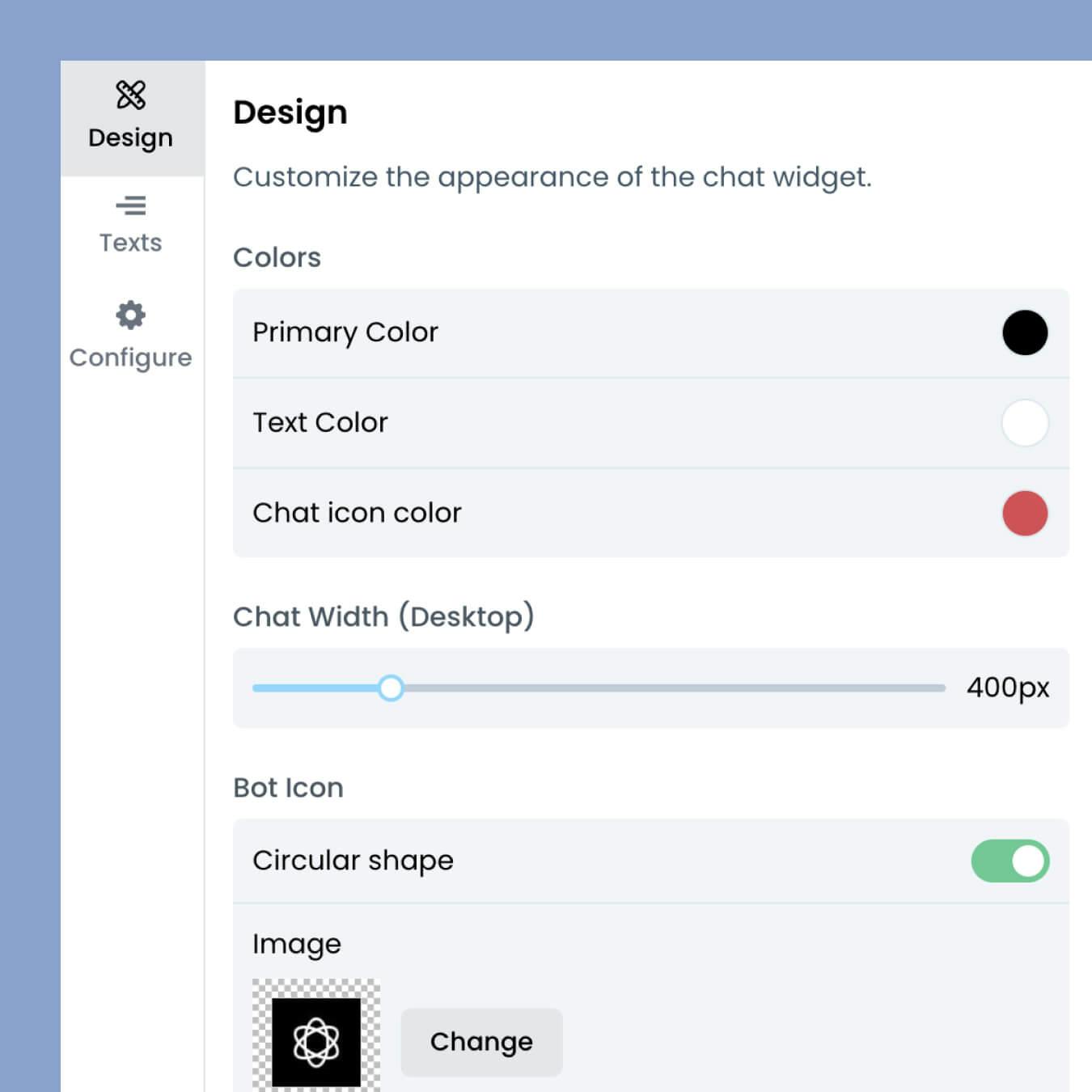
Integrations
Choose a chatbot automation tool that integrates with various third-party apps — this lets you communicate with customers on multiple sites or platforms and unify your customer support workflows.
Natural Language Processing (NLP)
The best chatbot automation software utilizes NLP technology, which allows them to better comprehend human conversations and the context behind different queries. If chatbots can understand a customer’s tone and what they’re asking for, it helps improve the accuracy of their replies.
Pricing
Finally, pay attention to the chatbot’s pricing options and what features are included in each plan. Consider whether there’s a free trial or free plan you can use to try out their features first before committing to a paid subscription.
Ask yourself the following:
- Do the prices fit within your budget?
- What are you paying for (e.g., features, usage/month, seats)?
- Are the plans monthly or annual contracts?
- Is there a money-back guarantee?
6 Best Chatbot Automation Tools
Before we dive into our list, here’s an overview of the tools we’ll be covering:
- Chatling: For Scalable, On-Demand Customer Support
- Drift: For Conversational Generative AI
- Kore.ai: For Deep Customization
- Intercom: For Understanding Customer Issues
- LivePerson: For Multichannel AI Support
- Botpress: For Building Open-Source AI Chatbots
Now, let’s dive into the details.
1. Chatling
Best for on-demand customer support
Chatling lets you implement personalized AI chatbots onto an unlimited number of websites without any coding.
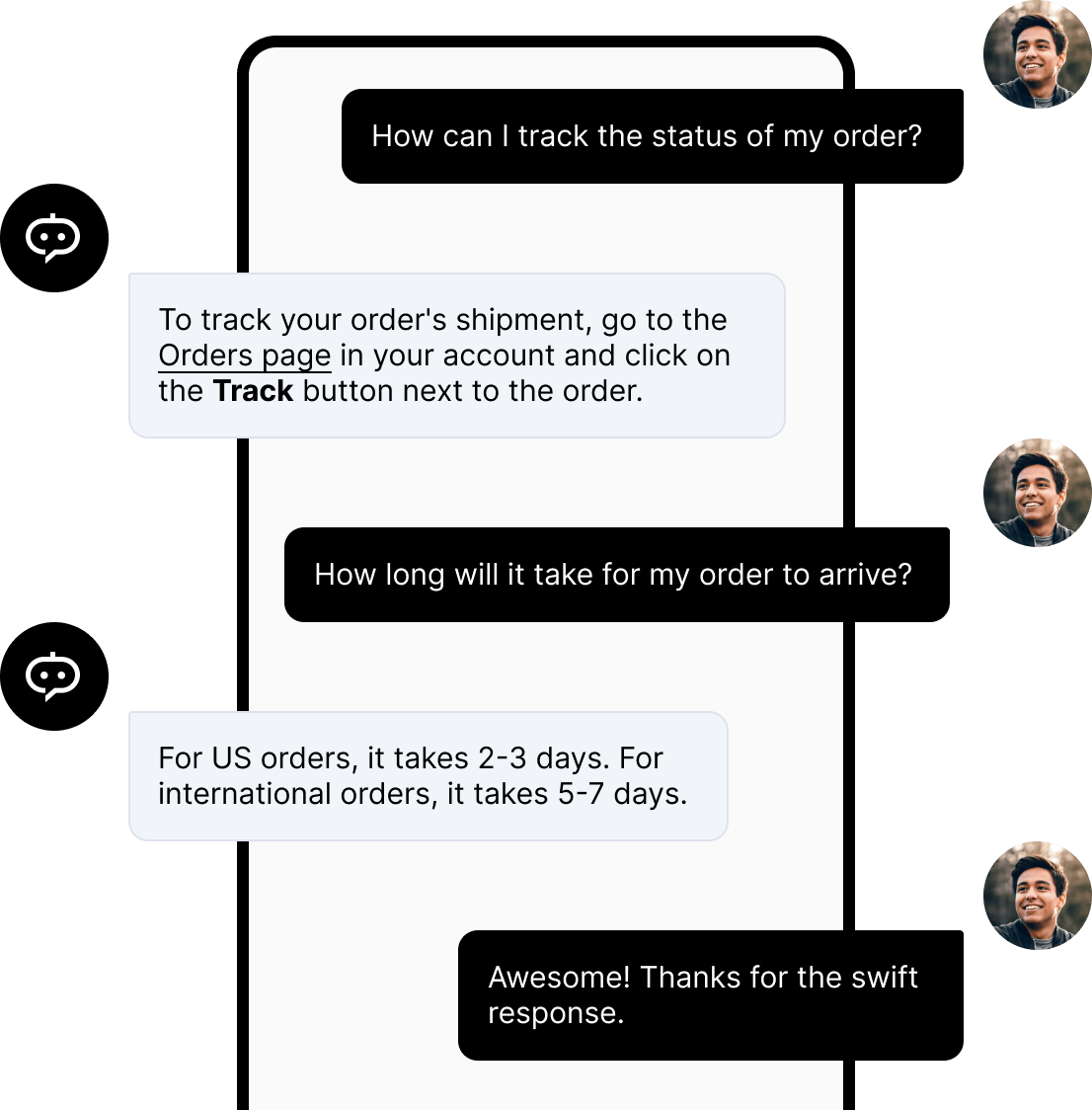
Our platform integrates with leading web hosting providers like Squarespace, Shopify, and WordPress, enabling you to engage with your customers across multiple channels effortlessly.
Every Chatling chatbot automatically supports a wide range of languages (over 50, to be exact), allowing you to deliver exceptional customer service in any language and cater to users from all corners of the globe. It’s one of the aspects that makes us one of the best multilingual chatbots on the market!
Key Features
- Add data sources: Easily train your chatbot with resources such as website content, knowledge bases, documents, sitemaps, and more. Enter as many data sources as necessary and wait for your chatbot to begin automatically training itself. This allows your chatbot to answer customer queries accurately and point users in the direction of useful pages easily.
- Reduce support tickets: Your chatbot will be able to answer simple user queries, reducing the number of support tickets your customer teams receive. This ensures that they only handle the issues that actually require their attention.
- Increased sales: The chatbot can quickly answer customer questions regarding your product or services, ensuring that a customer’s interest in your product doesn’t waver while waiting for answers.
- Detailed analytics: monitor the chatbot's performance and gain insights with key analytics data such the average AI response time, customer engagement rate, and more.
- Full chatbot customization: customize every aspect of the chatbot so it matches your website design and company branding.
- Monitor conversations: Track conversations to monitor your chatbot’s performance. If necessary, you can fine-tune its training further to enhance its accuracy and provide higher-quality support.
- API access: integrate Chatling into your own or other products and CRM tools with our API.
- Multilingual: the chatbot can understand the language of the customer and respond to their questions in the same language.
Pricing
We offer three plans:

- Free plan with unlimited chats, visual builder, chatbot customization and more.
- Starter plan at $25 per month billed monthly, featuring full chatbot customization, API access, and more.
- Ultimate plan at $99 per month billed monthly, where you can remove our branding along with a high number of AI credits, chatbots and AI models.

We also offer add-ons like extra chatbots ($3/month), extra seats ($10/month), extra AI credits ($5/month) and more.
Pros
- Free plan.
- Unlimited websites for every plan.
- Multilingual support.
- 24/7 availability.
- No-code chatbot implementation.
- Automatic setup.
- Cost-effective solution.
- GPT-4 access.
- Lessens ticket volume & support workload.
- Multiple data sources are supported.
- Track chatbot conversations.
- Increases deflection & resolution rates.
Cons
- No live chat feature available yet.
2. Drift
Best for conversational generative AI
Drift offers an AI chatbot that utilizes GPT (generative pre-training transformer) to deliver convincingly human conversational sales, marketing, and support.
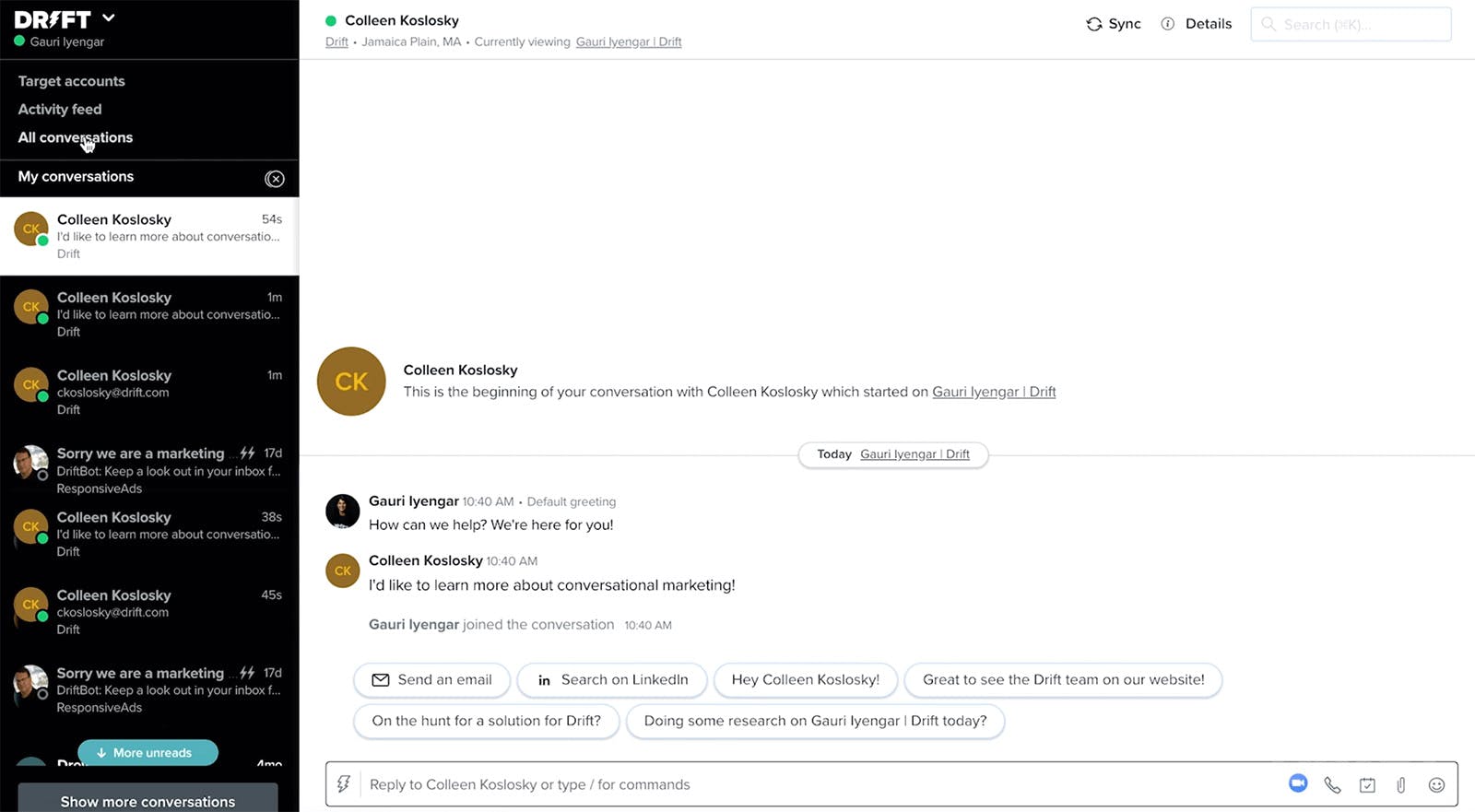
Enhance user experiences by leveraging customer data and engaging users in multiple languages. Utilize website visitor identification software to arm your chatbot with customer details like names, past purchases, and more.
Key Features
- Book Meetings & Self-Service: Drift allows customers to book meetings via their chatbot and encourages self-service with links to your knowledge base when dealing with low-level issues.
- Live Chat: Drift bots can transfer conversations onto human service reps via live chat if necessary. Make use of custom routing rules and response timers to optimize your customer support.
- Powerful Metrics: View real-time insights into popular AI conversation topics to find out what customers are looking for. You can also assess your overall performance with metrics such as time-to-resolution, CSAT, and deflection rate.
- Routing and Segmentation: Drift’s bots can automatically route leads and customer queries to the appropriate team members based on pre-defined criteria.
- Conversational AI: Drift uses AI-powered chatbots to engage with visitors, qualify leads, and answer common customer queries automatically.
Pricing
Drift has four paid plans available, billed annually:

- Standard ($40/month)
- Professional ($400/month)
- Premium ($1,500/month)
- Enterprise (custom pricing)
With their standard plan, you get a welcome message, live view, zapier connection, and help and knowledge base integrations.
For 24/7 chat support and more advanced features, upgrade to Enterprise.
Pros
- Schedule meetings with chatbots.
- Real-time notifications.
- Custom chatbots.
- Audience insights.
- Live chat.
- Flex routing.
Cons
- No free plan.
- Limited customization options.
3. Kore.ai
Best for deep customization
Kore.ai offers a SmartAssist chatbot that engages with customers via their preferred method of communication.
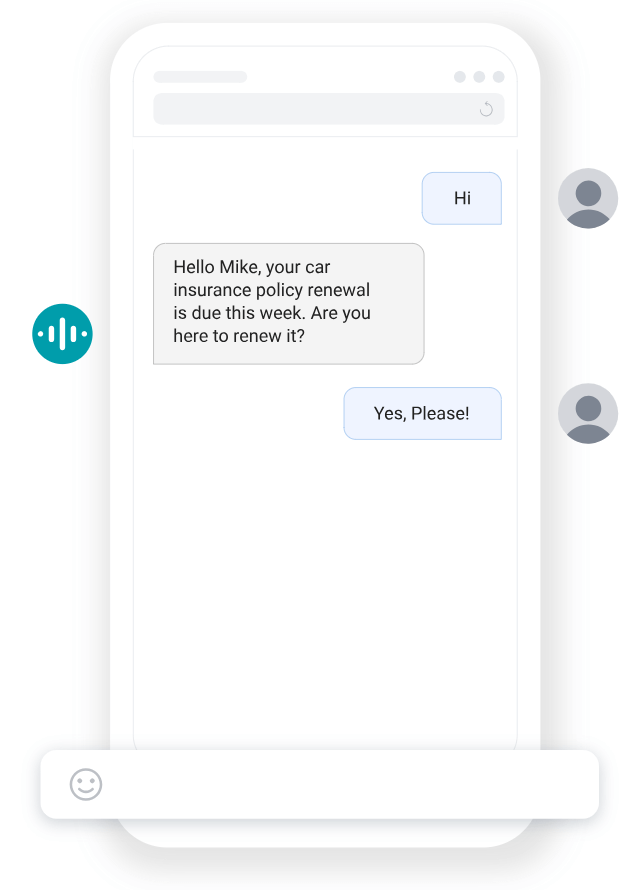
Create your AI chatbot with Kore.ai’s drag-and-drop visual builder and customize tasks, channels, security, and more to suit your professional needs. Their chatbots also come with smart routing, which automatically transfers conversations to a human agent with the appropriate skill set.
Key Features
- Smart Routing: If the AI bot is unable to resolve a query, it will connect with a suitable agent based on customer intent, agent proficiency and skills, and so on.
- Intent Recognition: SmartAssist utilizes NLP and ML to detect user intent during conversations.
- Reporting and Analytics: Track in-depth analytics, which includes flow metrics, containment metrics, and session trends. You can also provide agents with full chat transcripts for quality assurance and training purposes.
- Natural Language Processing (NLP): Uses NLP to understand and process user inputs, enabling the chatbot to engage in natural, contextually relevant conversations with users.
- Automated Task Management: Kore.ai can automate repetitive tasks, such as booking appointments, processing orders, and answering FAQs, freeing up human agents for more complex queries.
Pricing
Kore.ai’s pricing includes three tiers for Automation AI under Experience Optimisation (XO):

- Essential: Starting from $60 per month, this plan includes the basic features necessary to start building an AI chatbot. It is aimed at beginners or small-scale implementations.
- Advanced (Recommended): Starting from $180 per month, this plan provides higher limits and more advanced features for enhanced chatbot functionality. It is targeted at businesses with higher demands.
- Enterprise: This plan offers custom pricing for enterprise-specific features, highest usage limits, and tailored solutions. Businesses are required to contact the provider for further details.
Each plan is billed monthly (along with annual billing options), and free trials are available for Essential and Advanced tiers.
They also provide a range of solutions and add-ons, like XO Voice Gateway and Advanced RAG, for Automation AI’s plans.
Pros
- Custom plan according to your required sessions.
- Pay for usage.
- Reporting & analytics.
- Smart routing.
- Automate low-level support.
- Offers a virtual assistant for agents.
- Automate repetitive tasks.
- Supports both text and voice messaging.
Cons
- No free plan.
- Limited request rate per minute.
4. Intercom
Best for understanding customer issues
Intercom Fin utilizes advanced OpenAI language models to resolve complex customer issues and provide accurate answers.
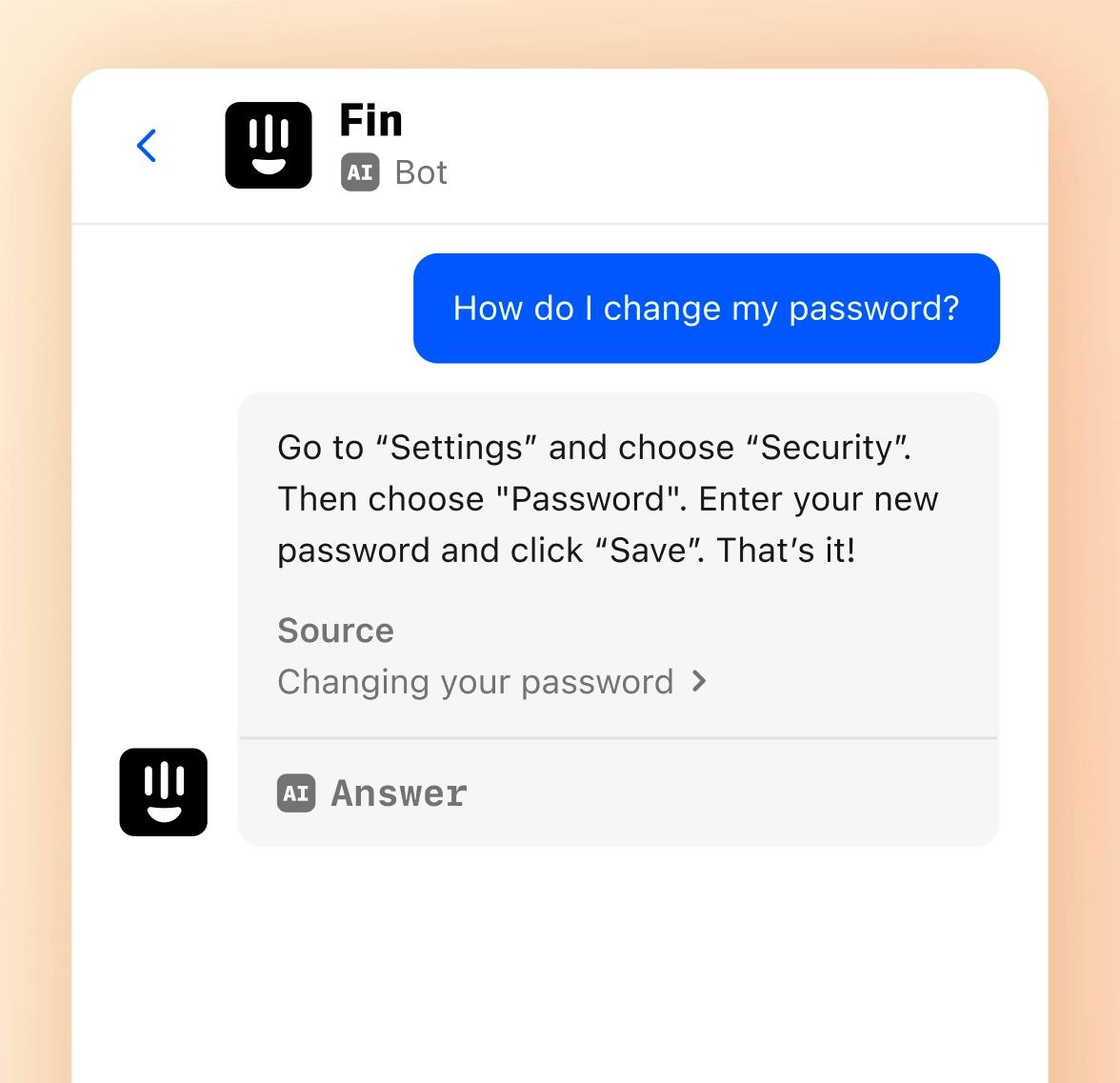
To learn more about a problem, Fin will ask clarifying questions and seamlessly hand them off to a human agent if necessary. Intercom uses built-in safeguards to prevent Fin from going off-topic, which prevents misleading or incorrect responses.
Key Features
- Reduce Support Tickets: Fin provides accurate answers to customer queries to reduce your support volume. The bot asks follow-up questions to learn more about complex issues, which improves its ability to resolve customer concerns.
- Omnichannel & Multilingual: Fin integrates with multiple social channels, including SMS, WhatsApp, and Intercom Messenger, so you can interact with customers on their preferred platforms. The bot also auto-detects languages and can respond in the same tongue (up to 43 languages supported).
- Monitor Conversations & Custom Answers: Monitor all Fin conversations from one inbox to stay organized and design custom answers for important questions — Fin will prioritize these answers over its own.
- Conversation Monitoring: Provides an organized inbox to monitor and track all interactions, enabling businesses to ensure quality control and improve responses over time.
- Bot-to-Human Transfer: When necessary, the chatbot can hand off the conversation to a live agent with relevant context, ensuring smooth transitions and uninterrupted support.
Pricing

Intercom’s pricing structure includes three plans, all billed monthly:
- Essential: Priced at $39 per seat/month, this plan is designed for individuals, startups, and small businesses, offering essential customer support tools.
- Advanced (Recommended): Priced at $99 per seat/month, this plan includes powerful automation tools and AI features for growing support teams.
- Expert: Priced at $139 per seat/month, this plan offers collaboration, security, and reporting tools for large support teams.
Each plan caters to different team sizes and needs, with increasing levels of features and functionality. They also offer a 14-day free trial with each plan.
Pros
- Free trial.
- Demo available.
- Omnichannel support.
- Able to respond to complex queries.
- Multilingual support.
- Custom bots.
- Highly accurate answers.
- Custom answers.
Cons
- No free plan.
- Limited analytics.
- Limited customization options.
5. LivePerson
Best for multichannel AI support
LivePerson allows you to discover customer intentions with real-time insights on common AI conversation topics.
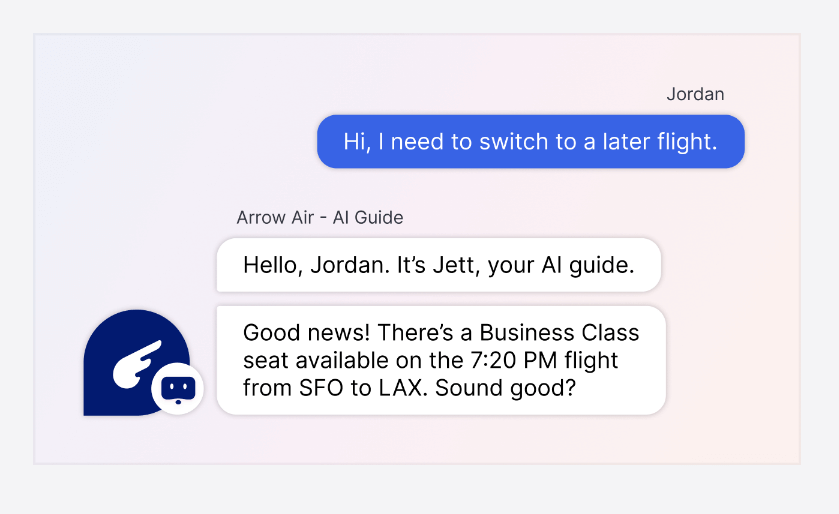
Their generative AI makes use of state-of-the-art LLMs (large language models) to simulate human-like conversations via both text and voice, offer self-service options to reduce ticket volume and deliver consistent on-brand support across multiple channels.
Key Features
- Conversation Builder: Use their conversation builder to design automated chat flows without writing any code.
- Integrations: Integrate with other third-party tools, such as CRMs, scheduling platforms, inventory management systems, and more.
- AI Reporting: View customer support analytics on your dashboard to track your overall efficiency. Monitor what percentage of conversations are automated, top customer intents, bot conversation quality, and much more.
- Generative AI Chatbots: Leverages AI models (Large Language Models - LLMs) to engage in human-like conversations, automating customer support, and sales interactions.
- Intent Recognition: Utilizes AI to detect customer intent in conversations and respond accordingly, providing more personalized and accurate replies.
Pricing
LivePerson offers three pricing options, Bronze, Silver and Gold:

For more pricing details, businesses need to request a quote. They do not charge any service fee, and provide minimal add-ons.
Pros
- Custom pricing.
- LLM-powered chatbots.
- Generative AI.
- Unlimited agent seats.
- Automate messages & calls.
- Generative intent training.
- Easy-to-use bot builder.
- Voice bot.
- Reporting.
Cons
- No pricing details on their site.
- No free plan.
- The UI can be hard to navigate.
6. Botpress
Best open-source AI chatbot builder
Botpress is an open-source AI platform for ChatGPT chatbots. It lets you use ChatGPT to create and train AI agents to support customers, automate business tasks, and answer internal questions.

The chatbot app also supports deployment across multiple channels including Facebook Messenger and Slack.
Key Features
- Natural Language Understanding: Botpress chatbots are powered by ChatGPT so they understand complex conversational nuances and can provide human-like answers as opposed to linear, robotic chatbot responses.
- Comprehensive Template Hub: Botpress gives you access to multiple chatbot building templates so you can go live in minutes.
- Conversation Studio: This feature includes powerful development tools like a visual editor and an emulator for designing and previewing your chatbot journeys before hitting publish.
- API Access: Provides tools for building conversational AI with modular architecture, allowing seamless integration, customization, and management of chatbot functionalities.
- Modular Architecture: Botpress offers a modular approach, allowing users to build, scale, and manage chatbot functionalities by integrating different modules for various use cases (e.g., NLP, user authentication, analytics).
Pricing
Botpress offers a pay-as-you-go plan starting for free, along with two more paid subscription tiers:

- Team: $495/month billed monthly
- Enterprise: Custom pricing
Pros
- Its pay-per-usage pricing ensures users only pay for what they use
- Extensive documentation and learning resources
- Discord channel for easy setup and maintenance
- Automatically translates text into more than 100 languages
- Top-notch customer service
Cons
- No way to export conversation data
- Advanced features sometimes fail
Enhance Your Chatbot Automation with Chatling
Dealing with large volumes of customer requests can get overwhelming fast, especially for growing businesses.
Luckily, tools like Chatling helps you automate your customer support with your own personalized AI chatbot. Integrate our bot onto any website instantly to start automating customer interactions and free up your agents for more complex issues.
Try Chatling for free today to build your own AI chatbot without writing a single line of code.
