Quick Summary
This guide highlights standout options like Chatling, which excels in automating customer interactions, enhancing engagement, and boosting resolution rates. Explore key features, pricing, and benefits to find the ideal chatbot that meets your business’s needs effortlessly. Dive into our blog to learn more about chatbots and their uses.
Looking for the Perfect Chatbot for Your WordPress Website?
WordPress is the website-building tool of choice for 43.6% of people creating websites for their customer-facing businesses.
Because of its popularity, lots of different chatbot tools support WordPress integration. That means finding the right tool for your business might be difficult.
In this Chatlingguide, we’ve curated a list of the best chatbots for WordPress websites to save you hours of research time. We’ll cover features, pricing, pros & cons— everything you need to make the right decision.
Why Listen to Us?
Our AI chatbot provides instant, personalized responses by training on your business’s content, reducing customer support workload by up to 50%. Our key features include multilingual support and 24/7 availability, along with our WordPress plugin for seamless setup without coding.

We are highly trusted by businesses for improving customer satisfaction, reducing costs, and boosting sales through human-like engagement.
What Is a WordPress Chatbot?
A WordPress chatbot is an AI software that utilizes natural language processing (NLP) and machine learning (ML) to understand customer requests and offer human-like responses.
WordPress chatbots are ideal for industries that need real-time interaction and automation, such as e-commerce, customer service, recruitment and small businesses.
These chatbots improve customer engagement, streamline operations, and reduce costs across various sectors.
You can embed chatbot apps onto your WordPress website to automate parts of your customer support, such as:
- Directing customers to information: Chatbots can be programmed with a knowledge base of frequently asked questions and their corresponding answers, allowing users to quickly find the information they need without leaving the website.
- Onboarding: Use chatbots to help new users navigate your website, understand its features, and get started with the platform or service.
- Routing customers to the right agent: Chatbots, when faced with an issue they can’t resolve, transfer the conversation to a suitable human agent.
- Fielding questions during off-hours: Chatbots are online 24/7, so they’re able to handle requests while your support team is unavailable.
- Bookings: Allow customers to book appointments, meetings, or reservations via your chatbot.
- Collecting Leads: Engage website visitors, ask qualifying questions, and collect contact information from potential leads using your AI chatbot.
Take Chatling, for example.

Our intuitive chatbot can improve deflection and resolution rates by up to 50% through generative AI responses. You can train your chatbot on websites, sitemaps, text inputs, and more to always assist with accurate information.
How Does WordPress Chatbots Benefit Your Business?
Reduced Customer Service Cost
AI chatbot software handles many repetitive tasks, reducing the workload for your support staff. This way, you don’t require many people on your customer support team, which can save you hiring costs in the long run.
Increases Customer Engagement
Provide instant responses to customer queries 24/7 and proactively message users with custom greetings to boost engagement. You can also make use of multilingual chatbots to expand your reach and communicate with customers in their native language.
Collects Customer Feedback
Chatbots allow you to collect customer feedback at a faster rate. Automatically send users feedback surveys or ask for their opinion during AI conversations to gather large amounts of data without the need for human interference.
Customers are more likely to answer a survey or feedback question if they don’t have to redirect to another tab — ask them during a live chat in real-time to make the process as seamless as possible.
Criteria to Consider When Choosing a Chatbot for Your WordPress Website
Automatic Setup
When choosing a chatbot for WordPress, make sure the bot is easy to set up and train. The quicker you can build and customize the bot, the more time you’ll have to focus on more complex aspects of your business. For example, many chatbot tools offer no-code builders and pre-made templates to simplify your chatbot creation.
Artificial Intelligence Technology
NLP and ML help chatbots detect customer intent and generate accurate responses to user concerns. Without this artificial intelligence technology, your bot will struggle to follow conversations and resolve tickets. Opt for a chatbot that uses advanced AI to ensure high-quality support.
Integration Capabilities
Finally, your chatbot should integrate with your other tools and systems for a more unified workflow. Make sure to choose a WordPress chatbot that supports various third-party integrations, including different web hosting platforms, CRMs, and so on.
5 Best Chatbots for WordPress Websites
- Chatling: Best Overall Chatbot for WordPress
- Tidio: Best for Increasing Customer Conversions
- Smartsupp: Best for Reducing Support Volume
- Collect.chat: Best for Lead Collection
- Zendesk: Best for Detecting Customer Intent
1. Chatling
Best Overall Chatbot for WordPress
Chatling lets you add personalized AI chatbots to any WordPress website without any code. Instantly respond to customers with accurate replies round-the-clock to boost deflection and resolution rates by up to 50%.
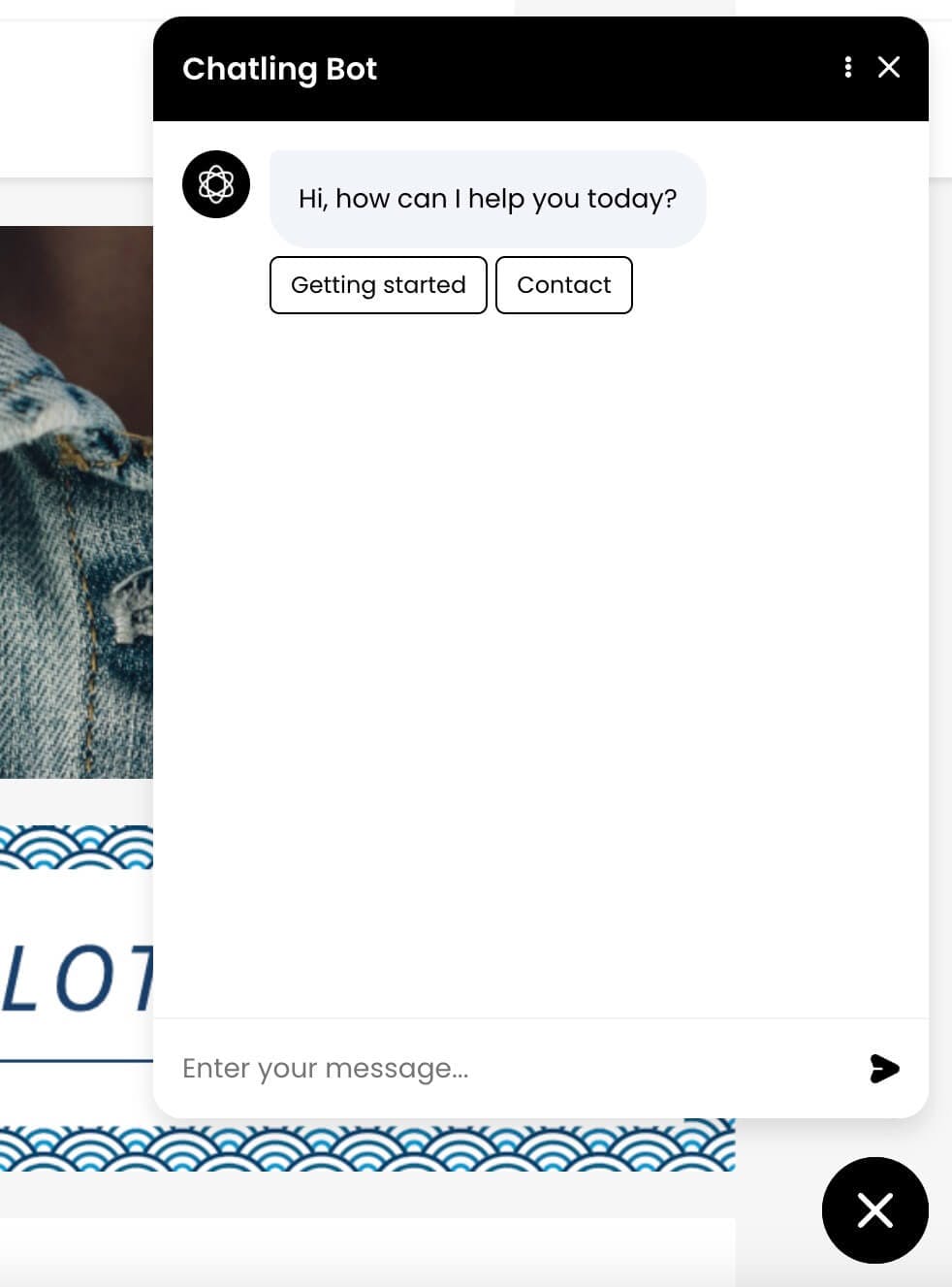
You can train your Chatling chatbot on your business’ data, ensuring that it reliably answers customer questions and directs them to resources. Simply enter the resources (documents, URLs, sitemaps) and watch your bot train itself in minutes.
Our chatbots are also able to respond in different languages, allowing you to provide multilingual support to customers across the globe.
Key Features
- Add Data Sources: Train your chatbot using data sources such as FAQs, sitemaps, documents, and website content. Enter URLs, upload files, or manually input text for your chatbot to automatically ingest. You can add as many resources as you’d like — the chatbot should complete its training in just a few minutes.
- Customize the Chatbot: Edit your chatbot widget’s design to suit your website theme. Customize your logo, text color, chat box width, and more.
- Embed on Your Website: Integrate your chatbot onto any number of websites instantly without writing a single line of code.
- Get Insights from Conversations: Track conversations to monitor your chatbot’s performance and gain insight into what customers are requesting. Identify any inaccuracies in your AI-powered responses and fine-tune your bot with further training if necessary.
- Multilingual: the chatbot can automatically understand and respond to user questions in over 100 languages.
- Collect leads: display forms within the chatbot to collect leads' information, such as their name, email address, website URL, and more.
Pricing

We offer a free plan which comes with 2 chatbots, 100 AI message credits (i.e., AI responses), 500,000 training characters, and more. We also allow you to integrate your chatbot onto an unlimited number of websites regardless of which plan you choose.
If you want access to more chatbots and credits along with full chatbot customization, upgrade to one of our paid plans billed monthly:
- Starter ($25/month)
- Ultimate ($99/month)

We also offer add-ons like extra AI credits ($5/month), extra chatbots ($3/month) and more.
Pros & Cons
Pros
- Free plan.
- Automatic setup.
- GPT-4 access.
- Supports multiple data sources.
- Unlimited websites available on every plan.
- Boost deflection & resolution rates.
- Multilingual support.
- 24/7 availability.
- No-code chatbot integration.
- Reduces support workload & ticket volume.
Cons
- No live chat available yet.
2. Tidio
Best for Increasing Customer Conversions
Tidio is a customer service platform designed to help businesses build AI-powered chatbots that simplify customer service.
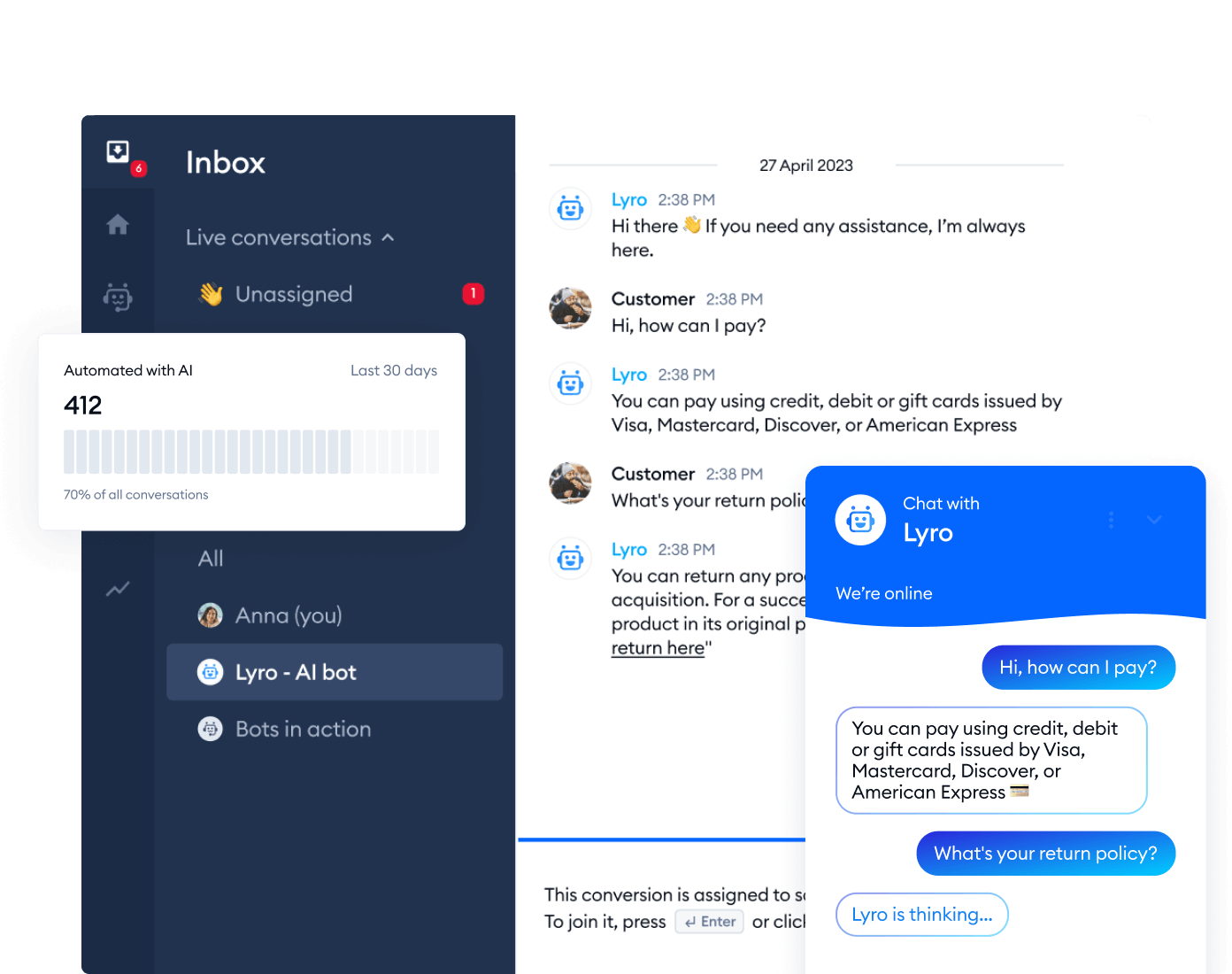
With Tidio, you can build chatbots quickly using 35+ pre-defined templates. You can also write answers for commonly asked questions and Tidio will deliver those responses when customers ask similar questions.
Finally, Tidio also allows you to qualify leads and collect user data to better inform your marketing campaigns.
Key Features
- Lead Generation: Automatically gather and qualify leads based on their user behavior on your site. Collect customer emails for your marketing campaigns and greet users with customized messages to increase conversions.
- Product Recommendations: Suggest products that suit customer interests and offer free shipping for certain thresholds to increase your average order value. Your chatbot uses customer purchase histories or product page visits to determine the best product recommendations.
- Automated Discounts: Offer discounts to customers when they view their cart to reduce cart abandonment and boost your sales.
- Multichannel Communication: Tidio integrates with multiple messaging platforms, including email, Facebook Messenger, and WhatsApp, allowing you to manage all customer communications from one interface.
- Automated Responses & Canned Replies: You can set up automated responses or use pre-designed templates for quick replies to frequently asked questions, saving time for your team.
Pricing
Tidio provides a 7-day free trial as well as four paid plans starting at:

- Starter ($29/month)
- Growth ($59/month)
- Plus ($749/month)
- Premium ($2999/month)
They also offer extra automation features to upgrade your plans with, such as:

- Lyro AI Chatbot, covering 50 conversations per month starting at $39/month.
- Flows, reaching 2000 visitors per month starting at $29/month.
Pros & Cons
Pros
- Free plan.
- Custom plan.
- Unlimited tickets.
- Supports many third-party integrations.
- Analytics.
- Chat widget customization.
- Chatbot triggers.
- Canned responses.
- Automated email marketing.
- Automated satisfaction survey.
Cons
- The drag-and-drop functionality can be buggy.
- Does not allow you to manage chats via Instagram, Twitter, or WhatsApp.
3. Smartsupp
Best for Reducing Support Volumes
Smartsupp reduces your support ticket volume with fast responses, 24/7 availability, and real-time order updates (for Shoptet).

Easily set up your AI bot using their chatbot templates and start serving customers with AI-powered product suggestions, package tracking, FAQ answers, and more.
Key Features
- Promote and Upsell Products: Provide customers with an AI sales assistant to help guide them through their shopping journey. Allow customers to easily find what they’re looking for using a series of menu options via your AI chatbot.
- Acquire Customer Details: Collect valuable customer details and use that information to decide which menu options to offer users. This helps you gain a better understanding of your target demographic and helps further optimize your AI-powered sales guidance.
- Filter Inquiries: Prioritize the use of chatbots for initial user interaction to qualify leads and filter out irrelevant requests. Only significant inquiries will be forwarded to human agents, streamlining customer support workflows and achieving faster resolution rates.
- Mobile App: Smartsupp offers a mobile app so you can provide support and manage chats on the go, ensuring you never miss an opportunity to engage with customers.
- Analytics and Reporting: Smartsupp provides insights into customer interactions, chat performance, and team efficiency to help you optimize customer support and business operations.
Pricing

Smartsupp offers a completely free plan, which comes with 1 agent seat, live chat, and 100 conversations per month.
If you wish to access chatbots for automation and lead generation, however, you have to subscribe to their paid plans billed monthly, starting at:
- Standard ($20/month)
- Pro ($30/month)
- Ultimate ($239/month)
Pros & Cons
Pros
- Free plan along with a 14-day free trial.
- Custom pricing.
- Automatic messages.
- Lead generation.
- Chatbot customization.
- Multilingual bots.
- Track visitors in real-time.
- Automatically tag and organize conversations.
Cons
- Limited chat history.
- No AI support on the free plan.
4. Collect.chat
Best for Lead Collection

Collect.chat improves your lead collection with mobile-optimized AI chatbots in place of passive forms. Gather feedback more efficiently and gain insight into customer opinions and satisfaction as well as analytics about your conversions.
Utilize their drag-and-drop tool to customize your bot, install your chatbot using the WordPress plugin, and receive instant notifications via email and the Collect.chat dashboard.
Key Features
- Drag-and-Drop Builder: Create your chatbot in minutes using their no-code visual builder. Choose from dozens of templates and share or install your bot using share links, WordPress plugins, or HTML code.
- Book Meetings: Allow customers to book meetings via your chatbot to fully automate the process. All appointments will be added to your calendar with reminders set to ensure you never miss a meeting.
- Integrate with Apps: Connect Collect.chat with over 100 third-party apps, which includes Mailchimp, Salesforce, and Slack — no coding expertise needed.
- No-Code Chatbot Builder: Collect.chat offers an easy-to-use, drag-and-drop builder that enables you to create custom chatbots without any coding knowledge.
- Lead Generation: Collect and qualify leads automatically through engaging conversational forms. It gathers essential customer information such as name, email, and more.
Pricing

Collect.chat has a free plan along with three paid plans billed monthly:
- Lite ($24/month)
- Standard ($49/month)
- Plus ($99/month)
With their free plan, you gain access to unlimited bots, 50 responses/month, and unlimited appointment bookings. As you upgrade to their paid plans, you get up to 5000 responses/month, third-party integrations, and custom domains.
You can also choose their Unlimited ($299/month) that includes every feature along with an unlimited number of responses, and is ideal for agencies and heavy users.
Pros & Cons
Pros
- Free plan.
- Unlimited bots on every plan.
- Notification email routing.
- Campaign tracking.
- Custom domains.
- Chatbot insights available on every plan.
- Automated appointment bookings.
- Third-party integrations.
- Both monthly and annual billing options.
- Team collaboration.
Cons
- No custom pricing.
- Limited AI responses per month.
- No third-party integrations available on the free plan.
5. Zendesk
Best for Detecting Customer Intent

Zendesk provides agents with AI-powered suggestions during conversations to optimize customer support.
The chatbot detects user intent along with other customer details to provide agents with all the context they need before the conversation even starts. Zendesk AI also helps organize and prioritize support tickets across both email and messages to reduce manual sorting.
The Zendesk WordPress plugin connects your WordPress site with Zendesk, enabling seamless ticketing, customer support management, and enhanced communication directly from your website.
Key Features
- Detect Intent: Agents receive AI response suggestions based on customer intent. Zendesk showcases key insights to help agents understand customer queries and provides them with suggestions, such as article recommendations, in real-time during conversations.
- Gather Customer Details: Use chatbots to collect details from customers, including emails, names, and intent (issue type).
- Automate Repetitive Tasks: Zendesk organizes and handles repetitive or low-level requests, so agents can focus on more complex problems.
- Seamless Agent Transfer: If your chatbot struggles to resolve a customer query on its own, it will automatically transfer to the right human agent without any need for manual intervention.
- Help Desk Ticketing System: The platform offers a robust ticketing system to manage and track customer inquiries, ensuring that no issue is overlooked.
Pricing
Zendesk offers four pricing models for their Suite plans that offer AI-powered CX solutions with ticketing, live chat and messaging.

- Suite Team ($55/agent/month)
- Suite Growth ($89/agent/month)
- Suite Professional ($115/agent/month)
- Suite Enterprise (custom pricing)
All these plans are billed annually.
Zendesk also offers small businesses to build their own plans:

- Support Team ($19/month per agent
- Support Professional ($55/month per agent)
- Support Enterprise ($115/month per agent), all billed annually.
Lastly, Zendesk has a wide range of add-on features which come at extra costs as implemented.
Pros & Cons
Pros
- Free trial.
- Custom pricing.
- Over 1000 integrations available.
- Analytics dashboard.
- Self-service customer portal.
- CSAT ratings.
- Custom triggers & automation.
- Skill-based routing.
- Automatically identify common topics from customer requests.
- Integrated ticketing system.
Cons
- No free plan.
- Advanced AI costs extra (add-on).
- No multilingual support for the cheapest plan.
Conclusion
While WordPress is a great website builder for those on a budget, it lacks any chatbot functionality. It’s difficult to handle all your customer requests manually, especially if you’re aiming for fast response times, so it helps to automate these workflows with your own chatbot.
Luckily, Chatling allows you to embed personalized AI bots onto any site instantly without any coding. Reduce support volumes with automated conversations and boost resolution rates by up to 50%.
Try Chatling for free today to start streamlining customer support on your WordPress website.
