Quick Summary
Integrating a chatbot into your website can enhance user engagement and streamline operations. Follow our step-by-step guide to easily embed a chatbot, automate tasks, and improve customer experience. For more insights, explore our blog on chatbot integration.
Easy Steps to Integrate a Chatbot in Your Website
Are you looking for a way to boost user engagement and automate interactions on your website? Integrating a chatbot is an effective solution that can elevate customer experience, streamline support, and improve conversions.
In this Chatling guide, we’ll show you how to seamlessly add a chatbot to your website, so you can start benefiting from enhanced automation and engagement right away.
Why Trust Us?
At Chatling, we specialize in AI-driven chatbot solutions that automate marketing workflows, making them more efficient and effective. Our platform has helped businesses across industries to simplify customer interaction, save time, and improve lead generation and nurturing efforts. We understand the complexities of marketing automation and are dedicated to helping you implement the right solutions.
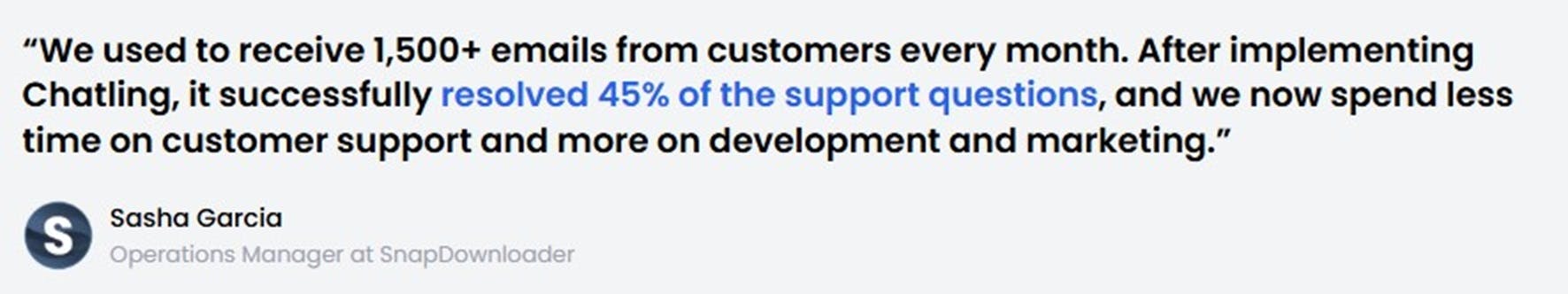
What Is Chatbot Integration?
Chatbot integration is the process of embedding a chatbot onto your website to provide automated, real-time assistance to visitors. This integration allows the chatbot to interact directly with users, answering questions, guiding them through your site, and performing tasks such as lead collection or order tracking.
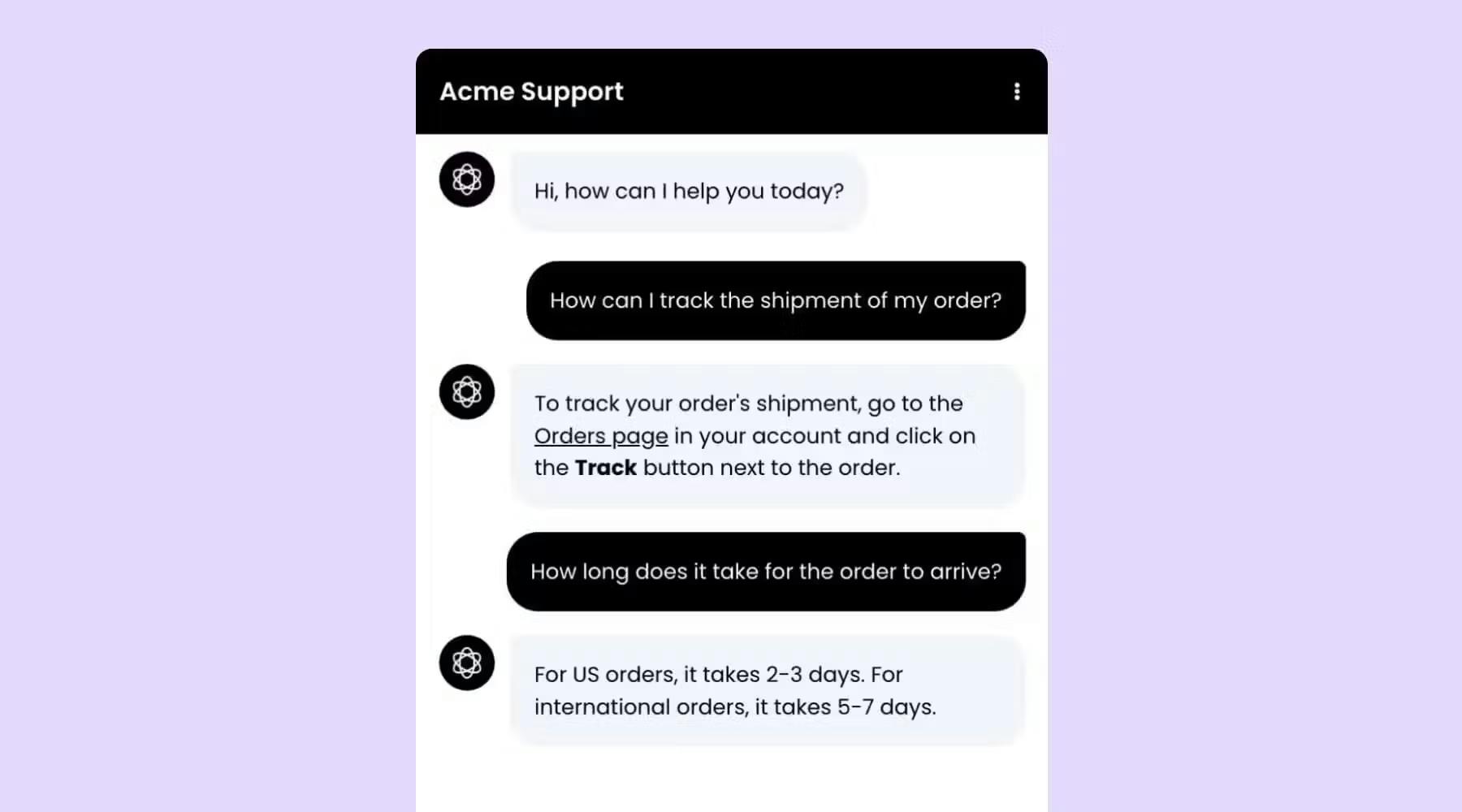
For example, an e-commerce website might use a chatbot to help visitors find products, track orders, or recover abandoned carts. A service-based business could use a chatbot for scheduling appointments or answering FAQs. In either case, a well-integrated chatbot adds value by making your website more interactive and customer-focused.
Free Chatbot vs. Help Desk
- Automation vs. Human Support: Chatbots handle simple, repetitive tasks automatically, while help desks rely on human agents to manage complex, nuanced issues.
- Response Speed: Chatbots provide instant, 24/7 responses, whereas help desks may have longer wait times due to human involvement.
- Scalability: Chatbots can handle thousands of simultaneous conversations, while help desks may require additional staffing for large volumes of inquiries.
- Task Complexity: Chatbots are ideal for basic inquiries and tasks like FAQs, while help desks are necessary for troubleshooting and more intricate problem-solving.
- Cost: Chatbots are a more cost-effective solution for routine tasks, while help desks incur additional costs due to human agents and operational overhead.
These differences help businesses decide when to use chatbots for efficiency and when to leverage help desks for personalized support.
Benefits of Integrating a Chatbot in Your Website
- Improved User Engagement: Chatbots interact with visitors in real time, answering their questions, guiding them through navigation, and providing personalized assistance.
- Automated Support: By automating repetitive queries, such as FAQs or account issues, chatbots reduce the workload for customer support teams and ensure users receive consistent responses.
- Faster Response Times: Chatbots respond instantly to customer inquiries, reducing wait times and improving satisfaction.
- Data Collection and Insights: Chatbots collect valuable data from user interactions, offering insights into customer preferences and behaviors. These insights can help businesses optimize their websites and strategies.
- Enhanced Sales and Conversions: Chatbots assist users by recommending products, recovering abandoned carts, and guiding them through the checkout process, boosting sales and conversions.
How to Integrate a Chatbot in Your Website
Step 1: Access Your Chatling Dashboard
Log into your Chatling account and go to your dashboard. From there, find the option to add the chatbot to your website.
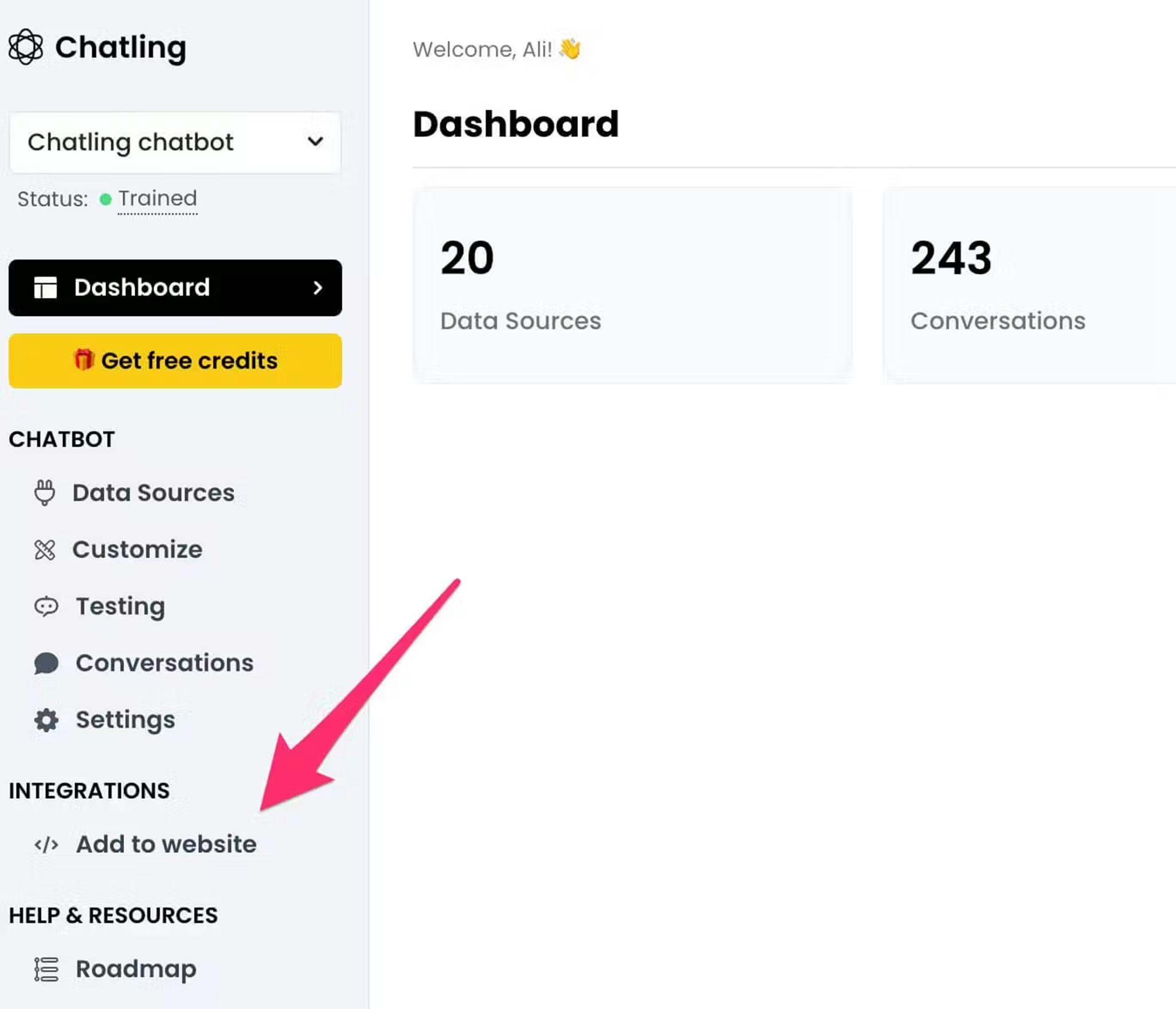
Step 2: Copy the Embed Code
Follow the instructions to generate and copy the provided embed code for the chatbot.
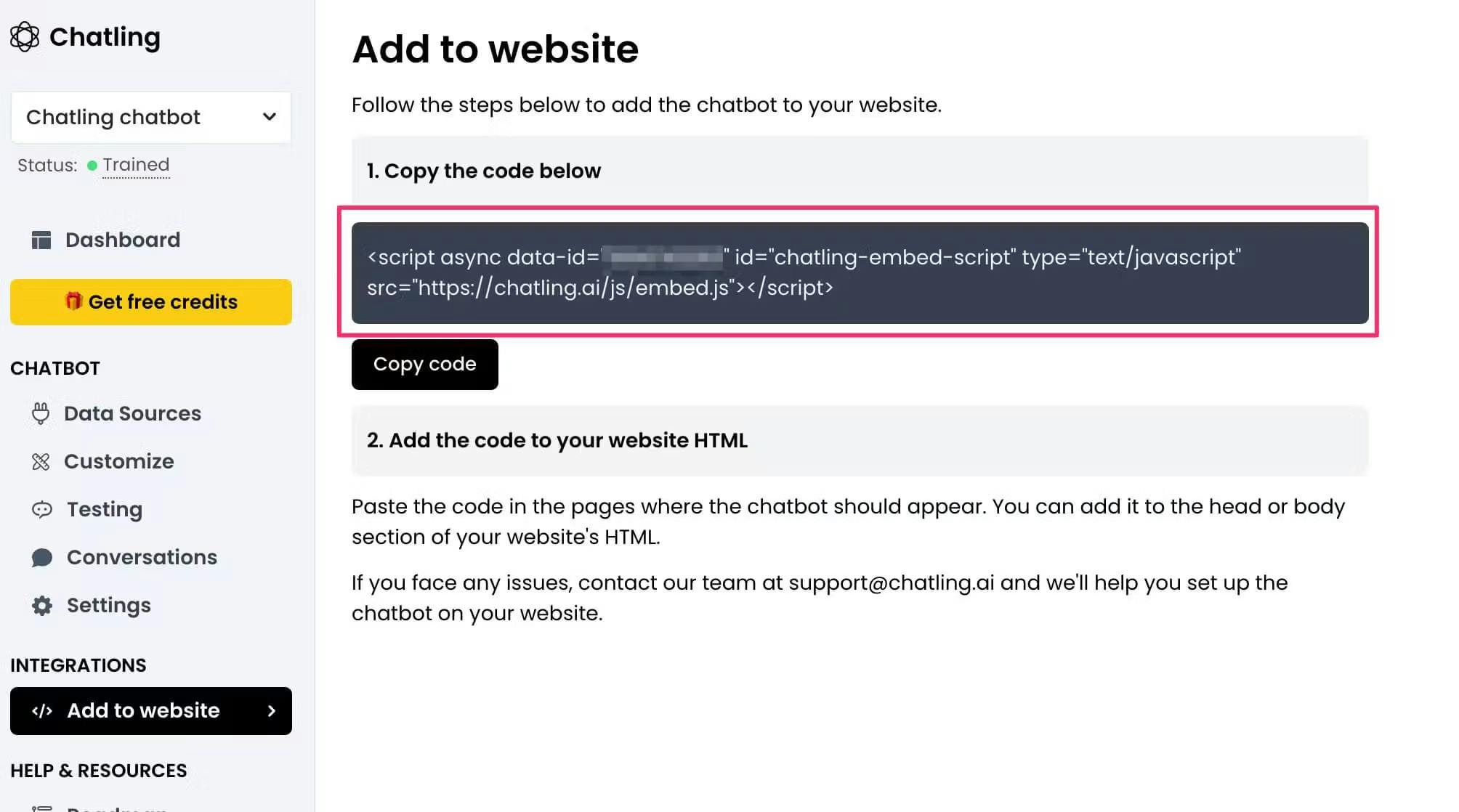
Step 3: Sign In to Your Website Platform
Log into the platform where your website is hosted, such as WordPress, Wix, or any other website builder you are using.
Step 4: Navigate to the Code Injection Section
Locate the area in your platform where you can add custom code, often referred to as "Code Injection" or "Header/Footer settings." This may be found in the settings or advanced sections of your platform.
Step 5: Monitor, Optimize, and Update Regularly
Paste the copied embed code into the header or footer section and save the changes. The chatbot will now be live on your website, ready to engage visitors.
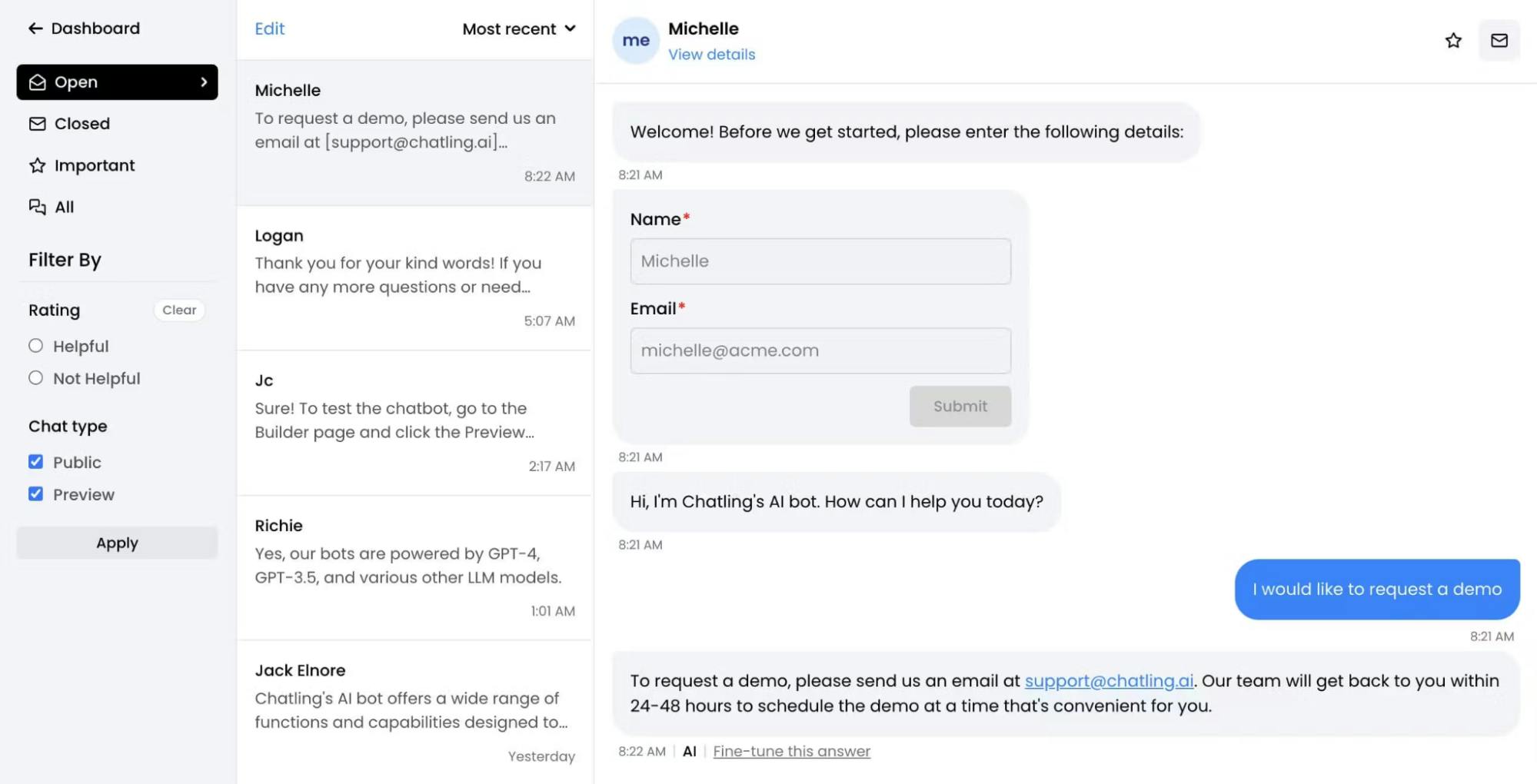
This process applies to most website platforms, allowing you to integrate Chatling's chatbot with ease and start automating customer interactions instantly.
Enhance Your Business Performance with AI-powered Chatbots
Integrating a chatbot into your website is a game-changer for enhancing user engagement, automating repetitive tasks, and improving customer experience. With Chatling, the process is straightforward and accessible for everyone, from beginners to experts.
By following the simple steps outlined in this guide, you can seamlessly integrate a chatbot, providing instant support and valuable insights to optimize your business operations.
Start building your chatbot today and see how it can transform your business operations.
