Modern customers love chatbots—and we have the stats to prove it.
In 2022, 62% of customers preferred engaging with customer service bots rather than waiting for human agents. And on top of that, 74% of internet users opted for chatbots when seeking answers to straightforward queries.
Tidio is a popular customer service platform allowing businesses to build chatbots that can respond to various customer inquiries. But there are other platforms out there that offer better features and functionality.
In this Chatling guide, we introduce you to seven of the most reliable and feature-rich chatbot solutions that improve on many of Tidio’s flaws.
What Is Tidio?

Tidio is a customer service platform that combines a helpdesk with live chat and chatbot capabilities.
Tidio offers rule-based and AI chatbots that can be programmed and trained to automate customer interactions—from answering FAQs to collecting lead information.
The chatbot tool features a simple drag-and-drop builder, plug-and-play templates, and analytics for fine-tuning your chatbots and product offerings.
With Tidio, you can:
- Use conversational AI to solve customer issues.
- Interact with website visitors with live chat.
- Monitor users on your website and see what pages they’re visiting in real time.
- Use ready-made chatbot templates to generate leads and prevent cart abandonment.
- Manage all your WhatsApp, Messenger, Instagram, email, and chat messages in one place.
- Convert conversations into tickets and assign them to the right team members.
But Tidio isn’t the best option for everyone. Let’s look at some top reasons why people leave Tidio for competitors.
Why Look For Tidio Alternatives?
Lack of Customization Options
Tidio only gives you limited customization options for the chat widget and chat window. You can choose the basic position of the widget and set the window color to one of five preset themes.
Alternatives like Chatling give you complete control over the look and feel of your chat window, including the background color, font color, bot icon, and more.
Restricted Features
Tidio has some limitations on the features and functionality that it offers. For example, you cannot create complex chatbot flows or use advanced logic and conditions. You also cannot use video or voice chat, or send attachments or emojis.
Additionally, Tidio does not have a mobile app for agents or customers, which can affect your accessibility and convenience.
Cost
Tidio has a free plan that allows you to use one chatbot and three agents. However, if you want to more chatbots, agents, or advanced features (triggers, visitor tracking, etc.), you’ll need to upgrade to a paid plan. Paid plans are limited to a max of 5 agents, unless you spring for Tidio+ (Є394/month).
Complex User Interface
Tidio has a user interface that can be confusing and overwhelming for some users. The dashboard is cluttered with multiple tabs, menus, buttons, and icons, and it can be hard to navigate and find what you need.
The chatbot builder isn’t very intuitive or user-friendly, either. It can take some time and effort to create and edit your chatbots.
Criteria to Consider When Choosing Tidio Alternatives
Ease of Use
The tool you pick should be user-friendly and intuitive, allowing you to set up and manage your chatbot quickly and easily. This includes all the steps involved—installing your chatbot, building chatbot flows, adding training data, and so on.
Scalability
As your business grows, your customer support tool should be able to scale with it. This means the platform should be able to handle an increasing number of users and conversations without compromising performance. It’s also beneficial if the platform doesn’t limit how many visitors you can reach.
Ability to Automate
A good Tidio alternative should offer powerful automation features that save you time and allow your team to focus on more pressing issues.
For example, Chatling uses NLP and ML to understand the context of customer inquiries and uses this information to generate relevant responses. This full automation means less time spent on routine tasks and more time to devote to customers with complex problems.
Third-Party Integrations
Integrating with other business software allows for a seamless workflow, as you can manage all your tools from one place. Look for a platform that integrates with your other apps to run your business.
Reporting and Analytics Capabilities
Reporting and analytics capabilities are crucial for understanding your customer service performance. A good Tidio alternative should provide insightful analytics that helps you monitor your performance, track user activity, and identify areas for improvement.
Cost and Pricing Plans
The pricing plan should be affordable and offer good value for money. Some platforms offer a free plan or trial, which can be a great way to test out the platform before committing. Be aware of any additional fees that may apply, especially if you’re a smaller organization or have multiple users.
7 Best Tidio Alternatives
- Chatling
- DelightChat
- JivoChat
- Freshdesk
- Olark
- Richpanel
- Help Scout
1. Chatling
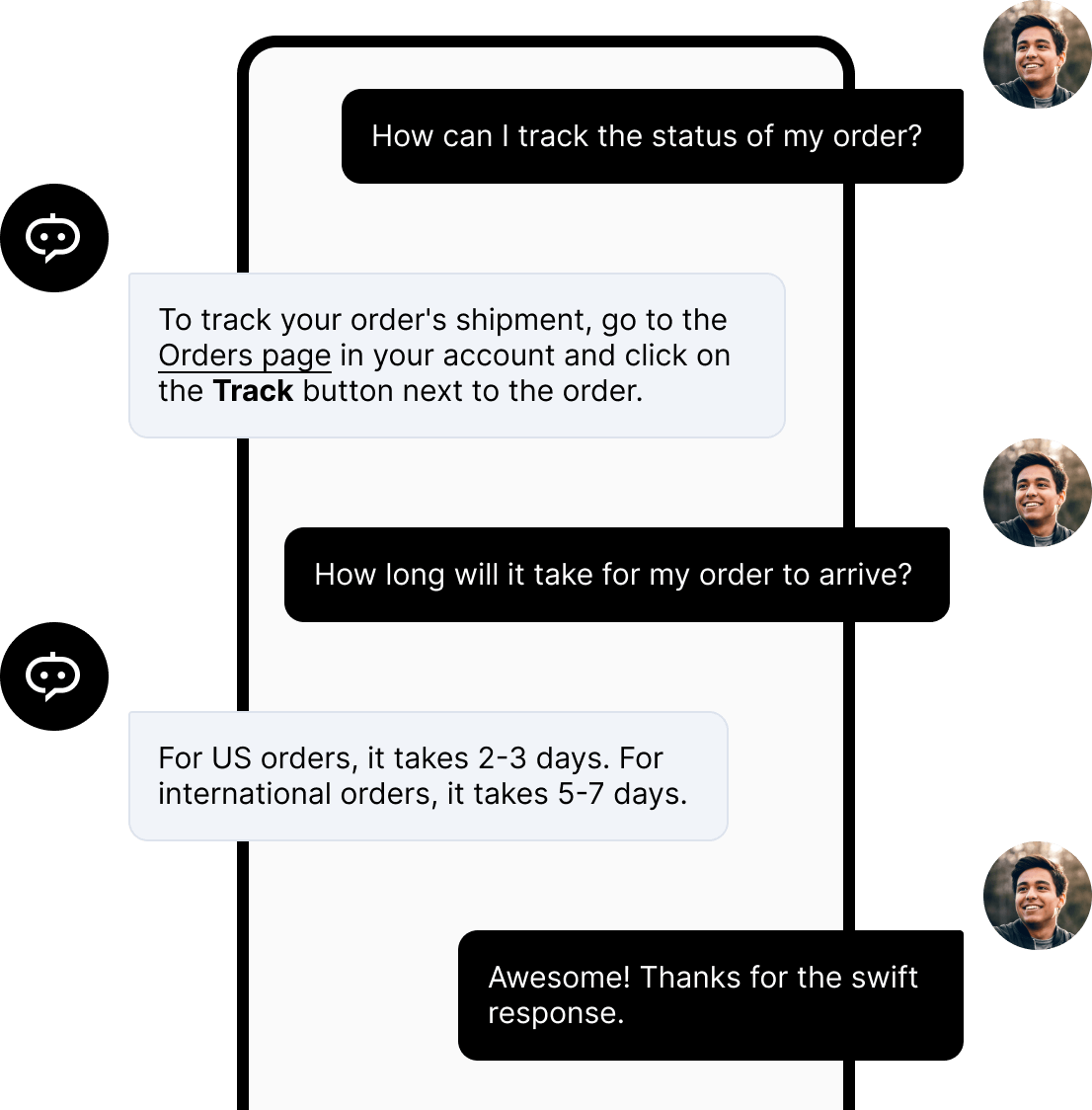
Chatling is an AI-powered chatbot tool that lets businesses provide personalized (and fully automated) customer support.
To build your Chatling chatbot, all you need to do is connect your data sources by linking a website or sitemap, uploading PDFs, Word Docs, and TXT files, or adding other types of sources.
Your bot will automatically train on the data you provide so that responses are always accurate.
Once it’s trained, you can customize the look and feel of your chatbot and give it specific instructions to guide responses in the right direction. All conversations are logged, so you can get insights into what customers are saying and how your bot responds.
Relevant Features
- Simple Training: Connect a range of data sources of your choice to train Chatling bots in minutes.
- Conversational AI: Respond to customers conversationally with an AI bot that understands your brand and voice.
- Analytics: View data such as new chats and contacts, heatmap of chatbot engagement, and more.
- Customization: Tailor your bot’s look and feel to match the rest of your brand and website.
- Simple Integration: Integrate Chatling natively with platforms like WordPress, Shopify, and WIX, or use our API to integrate with other platforms.
- Collect leads: Keep leads on your site by offering them the information they need when they need it.
- Multilingual support: Chatling supports conversations in any language, so you can reach customers around the world.
2. DelightChat

DelightChat is a customer support and WhatsApp marketing tool designed for Shopify stores. It allows you to manage customer conversations across Instagram, Facebook Messenger, live chat, and email.
With a unified inbox, your support team can manage customer conversations across all the channels you use. Plus, it provides powerful automation features like automated responses, tags, and workflows.
Relevant Features
- Omnichannel Support: Manage customer conversations across multiple channels like Instagram, Facebook Messenger, live chat, and email.
- Live Chat: Offer real-time customer support and increase conversions with targeted messages.
- Automation: Automatically respond to customers with personalized automated messages, tags, and workflows.
- Analytics: See how your customers are interacting with your store in real time and gain insights into their needs and preferences.
Pricing

DelightChat offers three pricing plans—Startup, Scale, and Growth.
The pricing varies based on the number of tickets and contacts included, with additional charges for extra tickets or contacts beyond the plan limits.
Pros and Cons
Pros
- Feature-rich platform for multichannel customer support
- Offers automation and basic WhatsApp marketing features
- Integration with Shopify for easy management of support, orders, and communication
- Provides mobile app for supporting customers on the go
Cons
- Lacks advanced marketing features
- Limited chatbot capabilities, only supports basic rules-based chatbots
- No unlimited agents for support; additional agents need to be purchased
3. JivoChat

JivoChat is a comprehensive business messaging platform that lets businesses connect with their customers in real-time.
It offers live chat across websites, mobile apps, Instagram, WhatsApp, Telegram, Viber, and Messenger. Messages are sent and received from one unified interface, making managing the customer support process easier.
Relevant Features
- Live Chat: Interact with website visitors in real time through a customizable chat widget.
- Omnichannel Communication: Connect with customers across various channels, including website chat, social media platforms, email, and phone.
- Visitor Monitoring: Track visitor behavior on their website, including page views, navigation paths, and referral sources.
- Proactive Chat Invitations: Initiate chat conversations with website visitors based on specific triggers, like time spent on a page or the number of visited pages.
Pricing

JivoChat offers a free plan with basic features.
Professional ($19/agent/month) and Enterprise ($38/user/month) are paid plans that offer additional features, like advanced reporting and analytics, custom branding, contact center integration, and more.
Pros and Cons
Pros
- Super easy to use
- Great interface
- Nice look and feel
- Simple installation
Cons
- Technical problems and support issues
- Confusion when leaving a chat
- Missing daily visitor statistics in analysis tools
4. Freshdesk

Freshdesk is an online customer engagement solution that provides a platform to track and manage incoming tickets from email, phone, chat, social media, and other messaging apps.
It also offers automation for redundant tasks, a comprehensive knowledge base, and a self-service portal for customers, and advanced analytics for critical insights on agent performances and customer experience.
Relevant Features
- Ticketing: Efficiently manage customer inquiries and support requests.
- Collaboration: Seamless communication and cooperation among team members.
- Omnichannel Support: Engage with customers across multiple channels.
- Automations: Automate repetitive tasks and streamline support processes.
Pricing

Freshdesk offers a range of pricing plans to meet different customer service needs.
The plans include Free, Growth, Pro, and Enterprise, each offering increasing levels of features and capabilities. The Enterprise plan includes access to Freshdesk’s AI chatbot Freddy.
Pros and Cons
Pros
- Easy to set up and customize
- Powerful automation capabilities
- Comprehensive reporting and analytics features
- Integration with other tools and platforms
Cons
- Limited flexibility for creating custom reports
- Some features only available in higher-priced plans
- Occasional bugs and design flaws
- Issues with spam filtering and spam tickets
5. Olark

Olark is a live chat platform that offers features like customization, automation, real-time reporting, and searchable transcripts.
It stands out as a Tidio alternative due to its user-friendly interface, chatbox customization, and automation rules. It also offers a chatbot building service, where the Olark team will design and build a custom chatbot for you.
Relevant Features
- Custom Chatbox Forms: Add custom fields to your chatbox that allow customers to provide specific information before they start a live chat session.
- Real-time Chat: Engage with website visitors in real-time, without needing to refresh.
- Power Ups: Enhance the tool’s capabilities with additional features like transcripts, analytics, automated chat triggers, and more.
- Team Management: Efficiently manage your team with support for chat groups, message routing, and team rotations.
Pricing

Olark offers affordable pricing plans starting at $29 per user per month, with a 35% discount available for a 2-year commitment.
They also have a free trial option to allow users to experience the features before deciding.
Pros and Cons
Pros
- Positive user interface and uncluttered design
- Smart features that improve conversion rates and customer service quality
- Seamless integration with other software
Cons
- Frequent downtime, causing inability to message customers
- Chat not working when cookies are disabled
- Limited functionality, lacking custom bots and automated playbooks
6. Richpanel

Richpanel is a customer support platform that offers an AI-powered helpdesk and a customer portal widget.
The helpdesk features a modern user interface and powerful analytics dashboards, allowing users to quickly identify their customers’ pain points. The self-service portal can help customers with order management, returns & exchanges, agent handoffs, and more.
Relevant Features
- Self-Service Portal: Enable users to find information and resolve issues independently.
- AI Assistant: Provide automated support and answers common questions.
- Collaborate: Facilitate team collaboration on customer queries.
- Automations: Streamline repetitive tasks and workflows for improved productivity.
Pricing
Richpanel offers simple and fair pricing for its customer service software.
Users can choose from different plans based on their order volume and specific needs, starting from the Starter plan at $100 per month billed annually, up to the Enterprise plan with custom pricing.
Pros and Cons
Pros
- Responsive customer service
- Offers integration options
- Efficient
- Offers self-service portal
Cons
- Integration issues
- Poorly designed user interface
- Can be buggy
7. Help Scout

Help Scout is a customer support platform that provides a range of tools and solutions for businesses.
It allows teams to manage customer conversations, offer live chat support, create knowledge bases, and integrate with other apps, all in one easy-to-use platform.
Relevant Features
- Inbox: Manage customer conversations, collaborate with your team, and prevent duplicate work with features like private notes and @mentions.
- Workflows: Create rules with conditions and actions, either automatic or manual, to streamline your email management.
- Knowledge Base: Build a self-service customer portal with text, images, links, and videos, and categorize articles for easier access.
- Reporting: Analyze support performance with pre-made reports, filter data, and share or export key metrics in real-time.
Pricing

Help Scout offers three pricing plans: Standard, Plus, and Pro. The Standard plan starts at $25 per user per month and includes features like shared inboxes, knowledge base, in-app messaging, and AI assistance.
The Plus and Pro plans offer additional features and are designed for growing teams with more advanced collaboration, organization, security, and API access requirements.
Pros and Cons
Pros
- Elegant and well-designed solution
- Easy to use
- Great search with keywords in the help guide area
- Excellent support with quick responses
- Solves email management frustrations
Cons
- Automated ticket changes can lead to replying or closing the wrong tickets
- Attachment system sometimes gets stuck when dragging files into the window
Conclusion
When looking for live chat software options besides Tidio, it's essential to consider a few key factors.
Take a close look at how well it integrates with your other tools, the level of customization it offers, the range of features available, its cost, and the user interface.
Each alternative has pros and cons, so you can find one that suits your specific business needs.
Chatling is an intuitive, powerful AI chatbot building tool that helps you automate support, sales, and marketing in minutes. Train a chatbot on your data and fine-tune its responses to maximize impact.
Get started with Chatling now for free.
