Quick Summary
This article explores how WhatsApp automation chatbots can enhance customer interactions, reduce response times, and streamline business communication. Learn how to implement Chatling’s no-code platform and discover more insights to optimize your processes on our blog.
Finding It Hard to Manage WhatsApp Messages Efficiently?
Transform the way you engage with customers on WhatsApp by automating routine tasks and providing instant responses. WhatsApp automation chatbots are revolutionizing customer communication, helping businesses operate more efficiently while maintaining a high level of service.
In this Chatling article, we'll explore how WhatsApp automation chatbots can enhance customer interactions, streamline processes, and boost overall business efficiency. We’ll guide you through the benefits and provide insights on setting up your own chatbot.
Why Trust Us?
At Chatling, we've empowered businesses like Fast Transcript, UniMark, and SnapDownloader to revolutionize their customer support operations. Our AI-driven chatbots have enabled these companies to automate responses, significantly reduce support volumes, and enhance customer satisfaction.
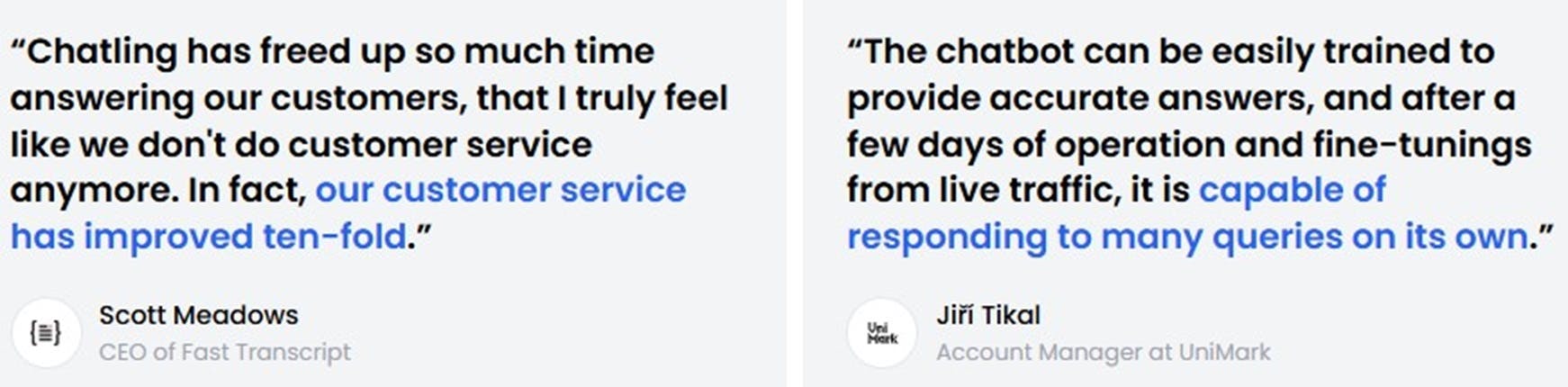
Our expertise spans various industries, allowing us to deliver tailored solutions that streamline workflows and improve efficiency.
What Is a WhatsApp Automation Chatbot?
A WhatsApp automation chatbot is an AI-powered assistant designed to interact with customers on the WhatsApp platform. By automating responses, it enables businesses to provide instant support, process orders, answer frequently asked questions, and even schedule appointments, all while simulating human-like conversations.
With platforms like Chatling, businesses can easily build and deploy these chatbots without any coding knowledge, allowing them to enhance communication, streamline processes, and maintain consistent service 24/7.
WhatsApp Automation Chatbot vs. SMS Marketing Automation
While both WhatsApp Automation Chatbots and SMS Marketing Automation serve the purpose of automating customer communication, they differ significantly and here’s how they compare:
Communication Channel:
- WhatsApp: Allows rich, multimedia communication, including text, images, videos, voice messages, and interactive elements like quick replies and buttons, enhancing user experience.
- SMS: Limited to text, lacking multimedia features. While accessible and widely used, SMS can’t provide the dynamic and interactive experiences that WhatsApp chatbots can.
User Engagement:
- WhatsApp: Provides a conversational experience with real-time responses to customer queries, order tracking, and personalized recommendations. It supports two-way communication, creating more interactive engagement.
- SMS: Primarily one-way communication for marketing. While it can send personalized messages, interaction is limited unless customers reply, making engagement less dynamic than WhatsApp.
Response Time:
- WhatsApp: Provides instant, automated responses around the clock. Chatbots can handle both simple and complex inquiries, ensuring timely customer support without delays.
- SMS: Delivers messages instantly but often requires manual intervention for responses, limiting scalability and speed compared to WhatsApp automation, which can handle multiple queries simultaneously.
Personalization:
- WhatsApp: Offers advanced personalization by utilizing user data, behavioral insights, and prior interactions to create more tailored and meaningful conversations.
- SMS: Personalization is typically limited to basic details like name insertion or custom links, which doesn’t offer the same level of conversational customization and interactivity as WhatsApp chatbots.
Business Applications:
- WhatsApp: Suitable for a wide range of tasks like customer support, order updates, lead generation, and product recommendations. Its versatility makes it highly valuable for enhancing customer interactions.
- SMS: Mostly used for marketing, promotions, and reminders. While effective for simple messages, SMS lacks the versatility of WhatsApp in handling diverse customer service tasks or providing interactive experiences.
Benefits of WhatsApp Automation Chatbot
- Improved Lead Generation: Chatbots can qualify leads by asking targeted questions and gathering relevant information, streamlining the sales process and enhancing lead conversion rates.
- Efficient Order Management: Automating order tracking, updates, and customer inquiries about products or services ensures timely responses, reducing manual work and providing customers with accurate, real-time information.
- Data-Driven Insights: WhatsApp chatbots collect valuable customer interaction data, allowing businesses to gain insights into customer preferences and behavior, helping to inform marketing strategies and improve product offerings.
- Enhanced User Experience: WhatsApp’s user-friendly interface, combined with chatbots’ instant and personalized responses, creates a seamless experience, keeping customers engaged and reducing frustration compared to traditional support methods.
- Reduced Human Error: By automating routine tasks, chatbots reduce the risk of human error, ensuring consistent, reliable responses, and freeing up staff to focus on more complex issues.
How to Set Up a WhatsApp Automation Chatbot with Chatling
Step 1: Sign Up for Chatling
Start by visiting Chatling.ai and creating a Chatling account. The platform provides a no-code interface for building and managing chatbots.
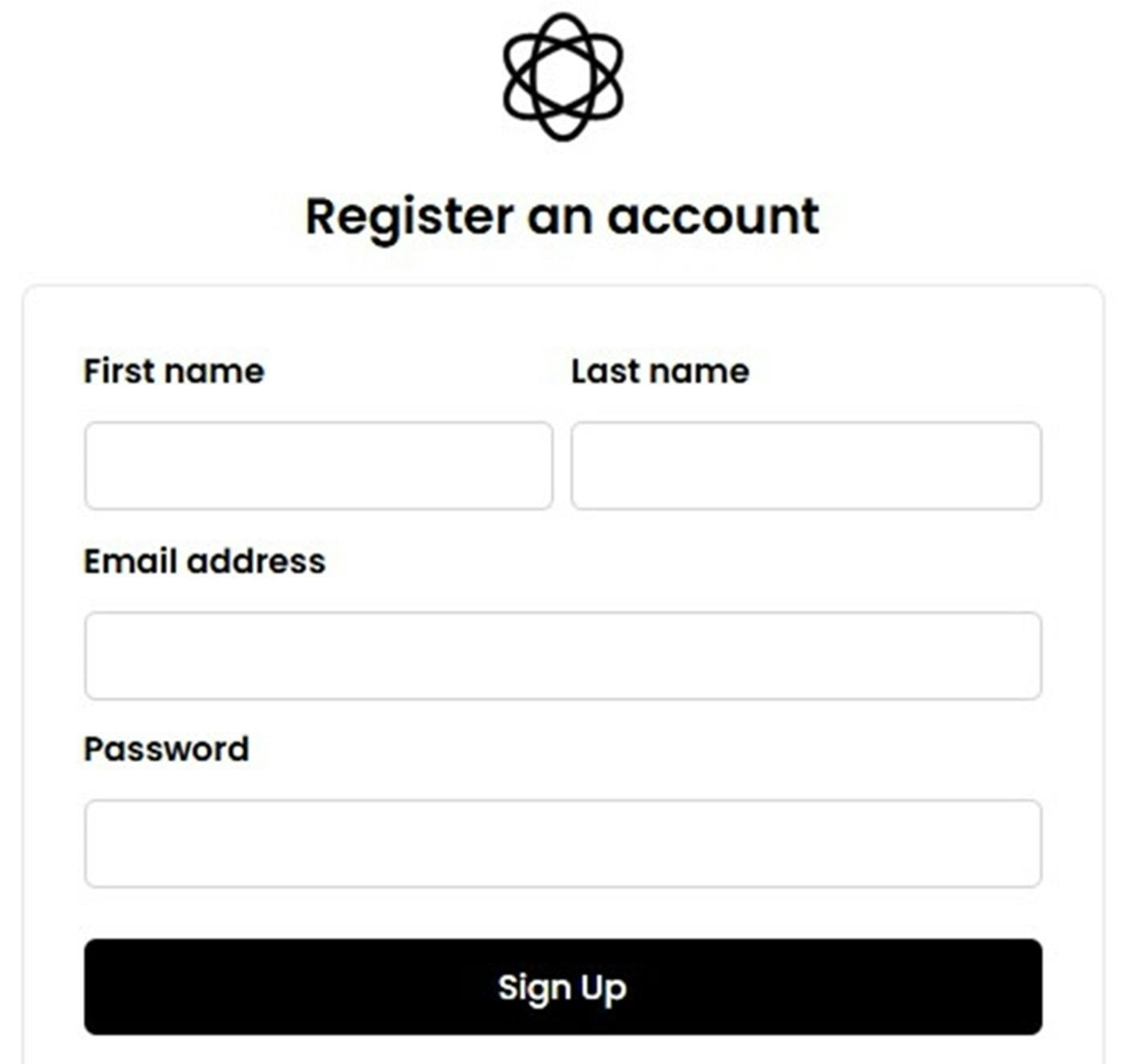
Step 2: Create a WhatsApp Business Account
If you don’t already have one, sign up for a WhatsApp Business account. This will be necessary for integrating with the WhatsApp Business API, which powers automated communication.

Step 3: Obtain WhatsApp API Access
Apply for WhatsApp API access through WhatsApp Business or third-party providers like Twilio, MessageBird, or 360dialog. Once approved, you'll receive the necessary API credentials.
Step 4: Connect WhatsApp API to Chatling
In Chatling, go to the "API" section (not "Integrations"). Enter your WhatsApp API credentials (Account SID, API token, phone number). Configure messaging templates and responses for customer interactions.
Step 5: Design Your Chatbot Flow
Use Chatling’s drag-and-drop builder to create the conversation flow for WhatsApp, automating customer support, lead generation, FAQs, and more.
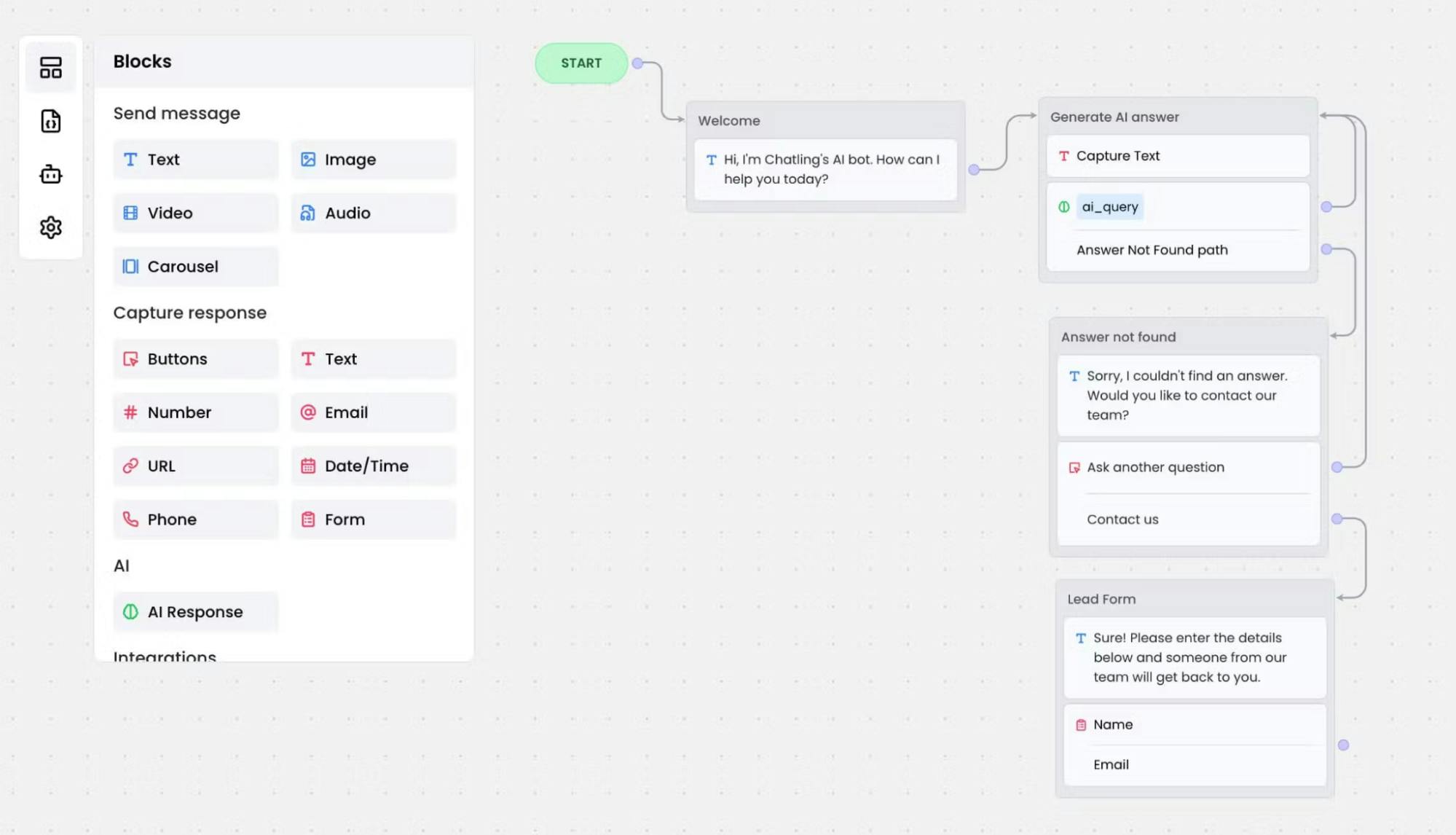
Step 6: Test Your Chatbot
Test the chatbot by sending messages via WhatsApp to ensure it responds accurately and promptly.
Step 7: Go Live and Monitor
Deploy the chatbot on WhatsApp. Use Chatling’s analytics tools to track performance and monitor response rates and engagement. Based on user feedback, continuously improve your chatbot’s responses.
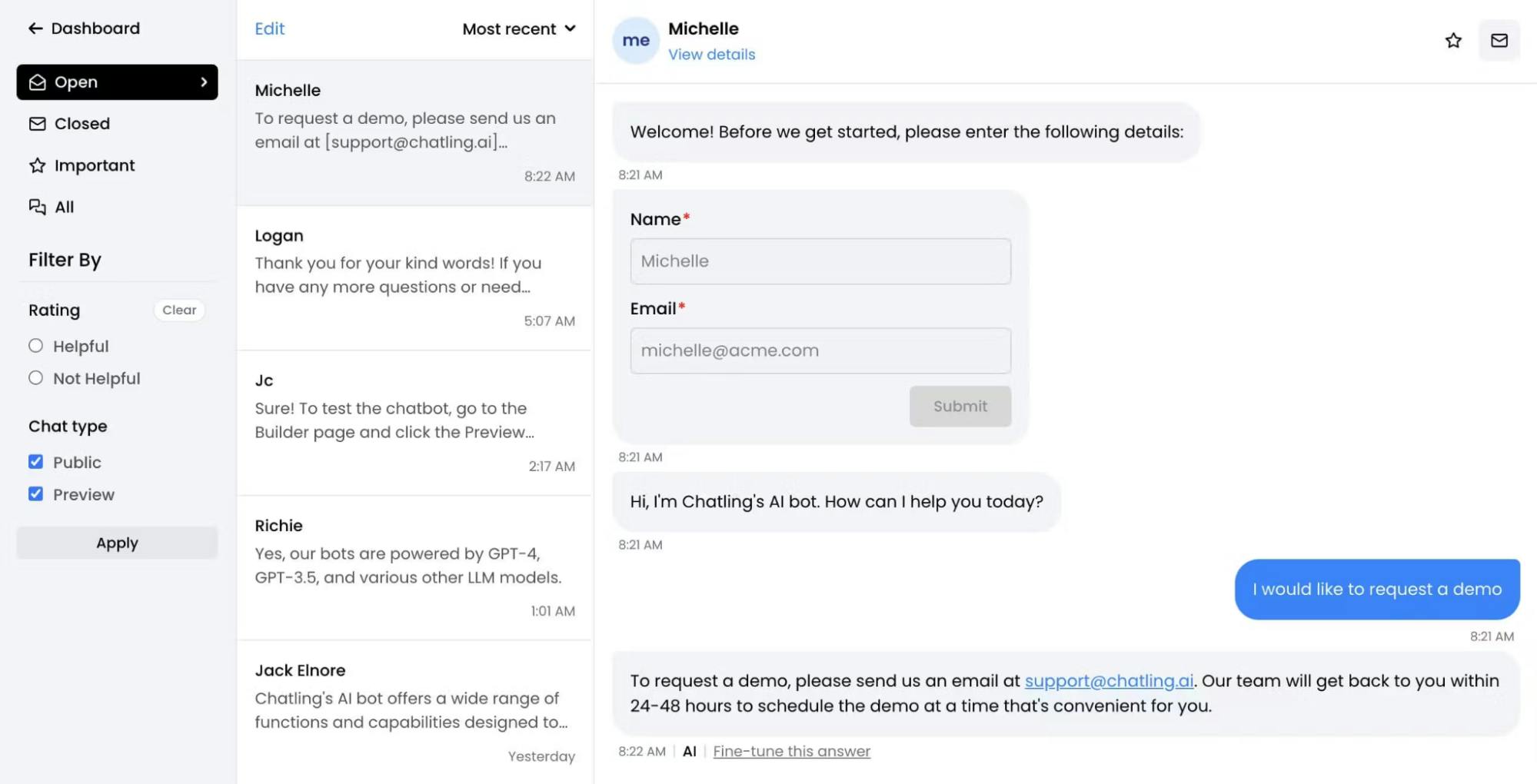
Scale Operations with Chatling's WhatsApp Automation Chatbot.
A WhatsApp automation chatbot is a powerful tool for businesses looking to enhance customer communication and streamline operations. With Chatling, setting up and deploying your chatbot is fast, effective, and scalable.
Don’t let WhatsApp messages bog down your team. Automate customer interactions, increase efficiency, and take your business to the next level today.
