Quick Summary
A WordPress AI chatbot enhances website engagement by automating customer service tasks, improving real-time interactions, and streamlining workflows. In this article, we explain its importance, practical implementation steps, and how Chatling can help. For more details, explore our blog.
Struggling to Add an AI Chatbot to Your WordPress Site?
Did you know that businesses save around 30% on customer support costs by leveraging chatbots? According to Statista, the global chatbot market is expected to be worth $455 million by 2027, reflecting the rapid growth and demand for these tools in various industries. As more businesses embrace automation, WordPress AI chatbots are becoming an essential feature for improving customer engagement and streamlining operations.
In this Chatling article, we’ll dive into how a WordPress AI chatbot works, why it’s an essential part of your website strategy, and how integrating a WordPress AI chatbot can transform your website.
Why Trust Us?
At Chatling, we specialize in AI-powered tools that integrate seamlessly into platforms like WordPress. We focus on delivering high-performance solutions with minimal technical effort required. Our team’s expertise has helped businesses of all sizes—from e-commerce to hospitality—optimize customer engagement through our advanced chatbot technology.
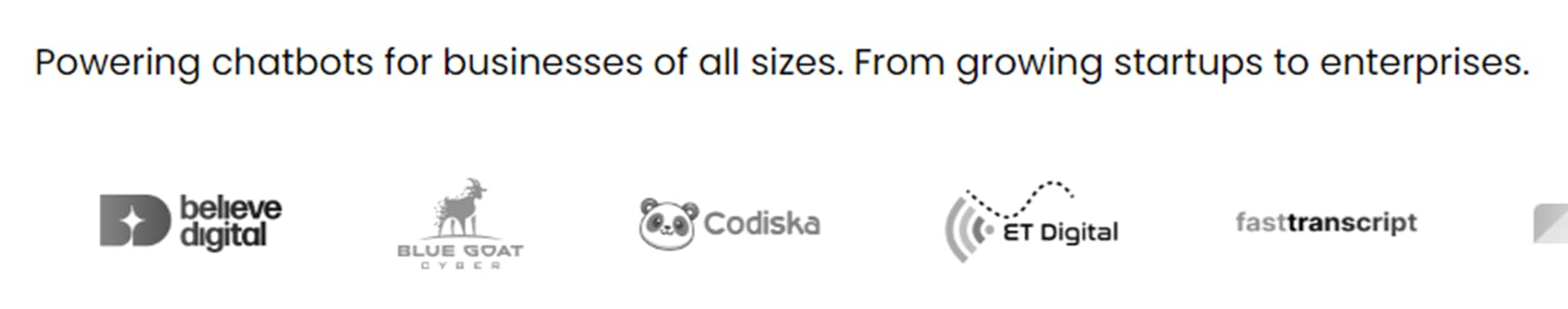
What Is a WordPress AI Chatbot?
A WordPress AI chatbot is an intelligent software tool designed to interact with visitors on your website via text-based conversations. It uses AI to understand customer queries, provide real-time support, and assist with common tasks like lead generation, product recommendations, and FAQ resolution. Unlike traditional live chat, WordPress AI chatbots can operate 24/7, ensuring your website is always ready to engage with customers—without additional manpower.
Chatling significantly enhances your website's functionality by adding an AI-powered chatbot that automates customer interactions directly within the WordPress platform. With a simple plugin integration, Chatling streamlines customer support by automating tasks, leading to quicker issue resolution, improved customer satisfaction, and better overall engagement with visitors.
WordPress AI Chatbots vs. WordPress Contact Forms: Key Differences
1. Interaction Style:
- AI Chatbots: Provide real-time, interactive communication. Chatbots engage with visitors immediately, answering questions and assisting with tasks as they come up.
- Contact Forms: Passive tools where users submit inquiries or requests and wait for a response. There’s no instant interaction.
2. Automation vs. Manual Effort:
- AI Chatbots: Automate responses, qualifying leads, answering FAQs, and resolving basic issues without human involvement.
- Contact Forms: Require manual follow-up by staff to address inquiries, which can lead to higher workload and response delays.
3. Scalability:
- AI Chatbots: Handle multiple conversations simultaneously and can manage large volumes of inquiries efficiently.
- Contact Forms: Only manage one request at a time, requiring staff to respond manually, making it harder to scale.
4. User Experience:
- AI Chatbots: Offer a more personalized and dynamic experience, providing immediate answers and follow-up actions based on the user’s queries.
- Contact Forms: Can feel impersonal, as users submit requests and wait for a response, which may not be as engaging.
While AI chatbots excel at automating customer interactions and scaling support, contact forms serve as a basic tool for capturing customer inquiries but require more manual effort for follow-up and engagement. Both can complement each other depending on your business needs.
Benefits of WordPress AI Chatbots
- Instant Response: Quickly answer customer questions, improving satisfaction and reducing wait times—available even after business hours.
- Lead Capture: Automatically collect visitor contact details or have them complete forms, helping you gather and nurture leads.
- Data Insights: Track user behavior and preferences, gaining valuable data to improve your strategies and customer engagement.
- Personalized Experience: Tailor conversations to visitors, offering relevant recommendations and content based on their interests and actions.
- Multilingual Support: Provide customer service in multiple languages, reaching a global audience without the need for a large multilingual team.
How to Integrate Your WordPress AI Chatbot with Chatling
Method 1: Using a Plugin
- Sign in to your Chatling account.
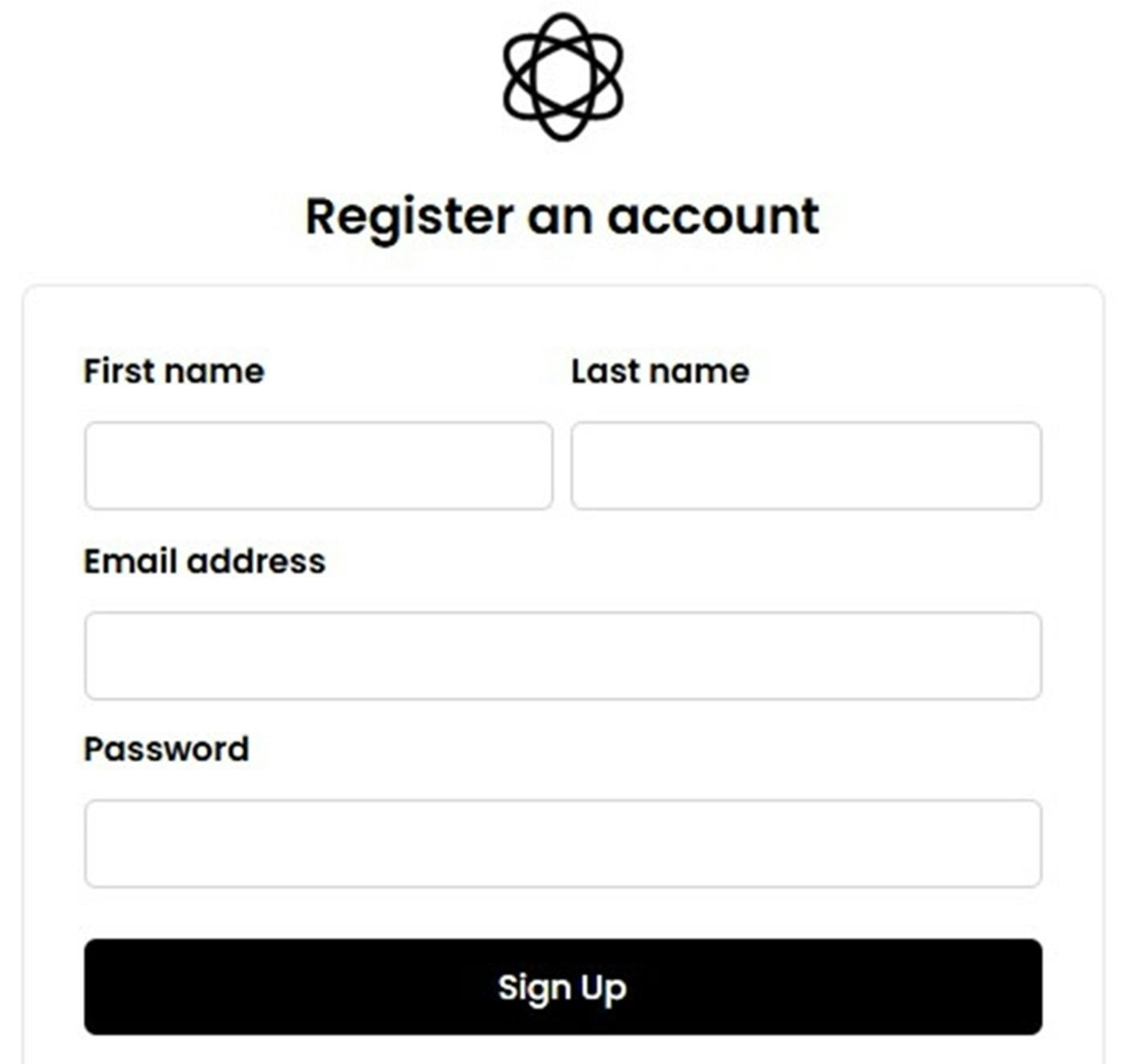
- Click on "Add to Website" from the menu.
Navigate to the "Add to Website" section within the Chatling dashboard.
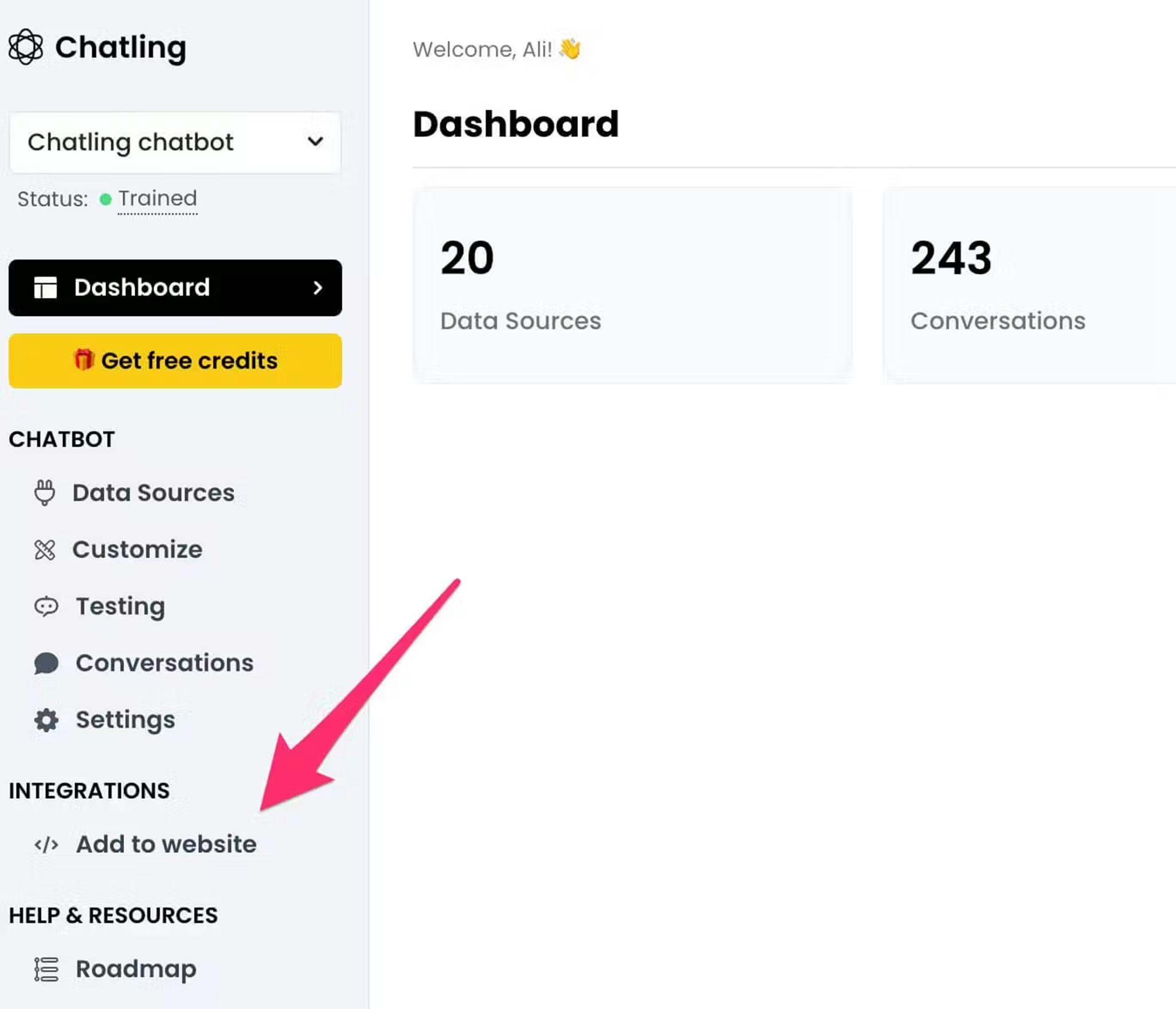
- Copy the embed code for the chatbot.
Copy the provided HTML embed code that will be used to integrate the chatbot into your website.
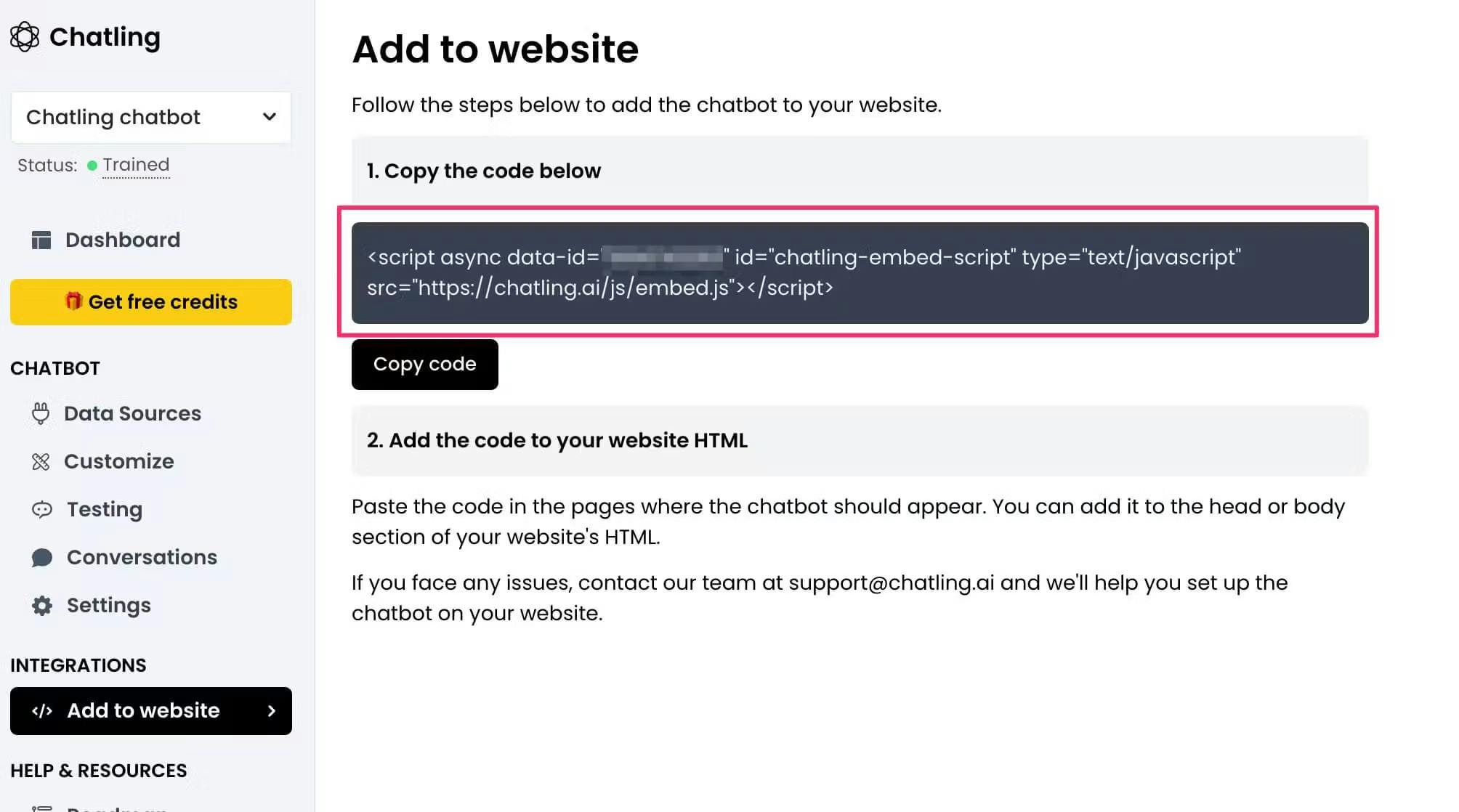
- Open your WordPress dashboard and go to Plugins > Add New Plugin.
In your WordPress dashboard, go to the plugins section to add a new plugin.
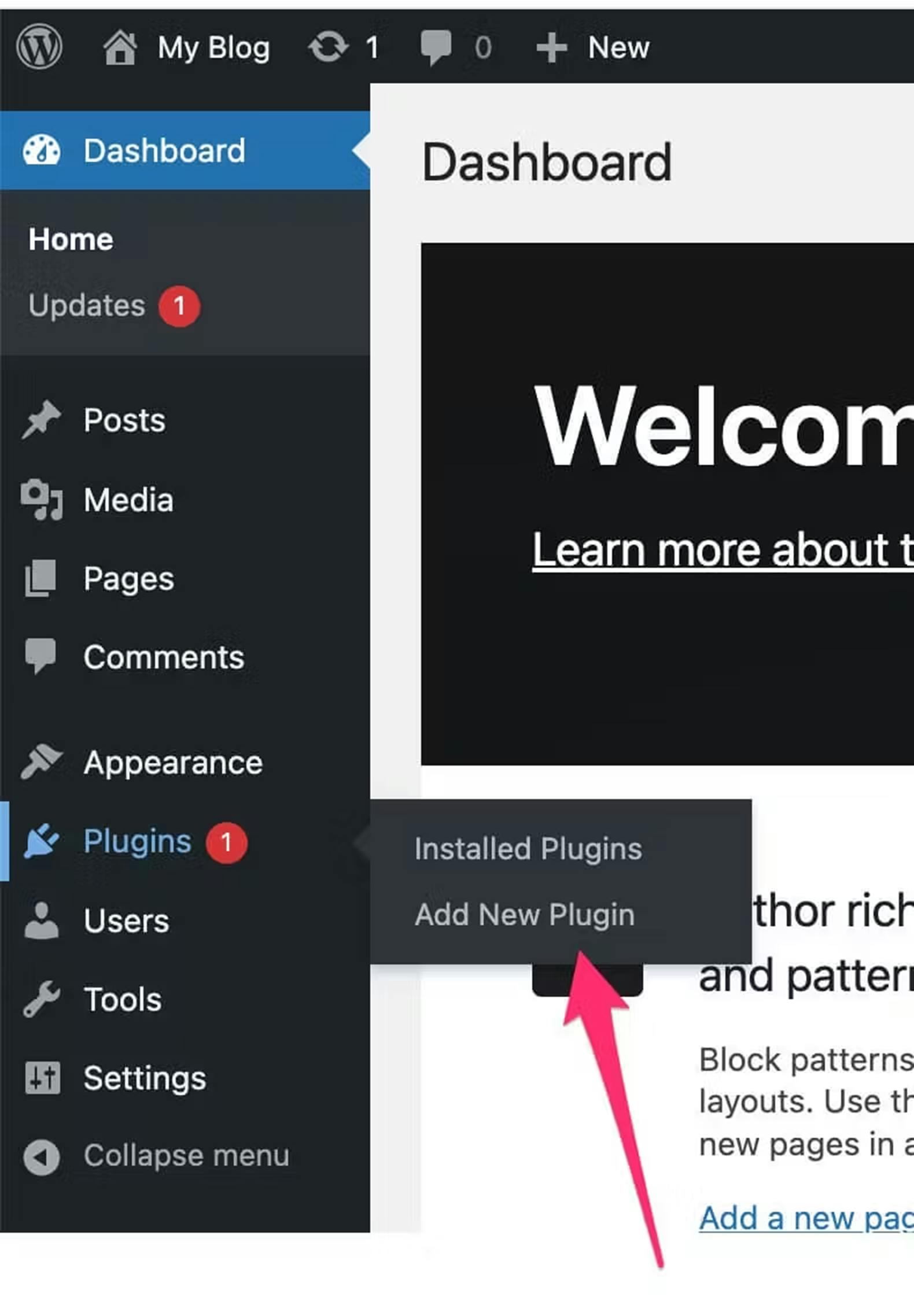
- Search for the "Insert Headers and Footers" plugin and install the one by WPBrigade.
Find the plugin and install it on your WordPress website.

- Once installed, activate the plugin.
After installation, activate the plugin to enable the changes. - Go to Settings > WP Headers and Footers from the sidebar.
From your WordPress settings, navigate to the "WP Headers and Footers" section.

- Paste the chatbot widget code in the header section and click "Save Changes."
Insert the embed code you copied earlier into the header section and save the changes. Your chatbot will now be live on your WordPress website.

Method 2: Using the Theme Editor
- Open your WordPress dashboard.
Log in to your WordPress site and go to the dashboard. - Select "Appearance > Theme File Editor" from the sidebar.
Under the Appearance section, choose "Theme File Editor" to edit the theme files directly.

- Search and open the "header.php" file.
In the "Theme Files" section on the right side, locate and open the header.php file.

- Paste the chatbot widget code before the closing </head> tag.
Insert the Chatling embed code just before the </head> tag in the header.php file.

- Click "Update File" to save.
After pasting the code, click "Update File" to save your changes. Your chatbot will now be visible on your site.
Ready to Transform Your WordPress Site?
A WordPress AI chatbot is more than just a tool—it’s a competitive advantage. By automating tasks, engaging users, and providing 24/7 support, you can elevate your website’s performance while saving time and resources.
With Chatling, adding an AI chatbot to your WordPress site is fast, simple, and effective. Don’t wait—sign up today and start building a smarter, more interactive website with Chatling’s WordPress AI chatbot solution!
