Quick Summary
This article explains how a WordPress chatbot builder simplifies chatbot creation for your website, enhancing customer engagement and support. Learn to use Chatling to build and deploy chatbots. For more, explore our blog on chatbot solutions.
Build and Integrate a Chatbot into Your WordPress Site Without Coding
Creating a chatbot might seem complicated, especially if you lack technical skills. However, with the right tools, you can easily build and integrate a chatbot into your WordPress site. Using a chatbot builder helps you focus on improving user experience, increasing engagement, and boosting conversions without the need for coding knowledge.
In this Chatling article, we’ll explore how this accessible solution can streamline your website’s customer interactions and drive better results, making it an essential tool for enhancing your online presence and customer service.
Why Trust Us?
At Chatling, our AI-driven chatbot plugin integrates seamlessly with popular platforms. It also offers multilingual support in over 85 languages, and its intuitive drag-and-drop builder allows for easy customization without coding.

What Is a WordPress Chatbot Builder?
A WordPress chatbot builder is a tool designed to help users create and deploy chatbots directly on their WordPress websites. These builders typically offer a no-code or low-code platform, making it easy for individuals with limited technical expertise to design, customize, and launch chatbots.
WordPress chatbot builders come with pre-built templates, drag-and-drop interfaces, and integration options that allow businesses to set up chatbots for various purposes, such as customer support, lead generation, or sales assistance. The goal is to enhance user engagement, provide real-time support, and automate repetitive tasks, improving overall website performance and customer satisfaction.
WordPress Chatbot Builder vs. Custom Chatbot Development
Below is a comparison of both:
Flexibility & Customization
- WordPress Chatbot Builder: Offers a range of customization options but may be limited by the platform’s features. Customization is more accessible through templates and pre-built modules.
- Custom Chatbot Development: Offers maximum flexibility, allowing you to design a chatbot with complex functionalities tailored to your specific needs. There are no limits to what can be built, but it requires more time and resources.
Speed of Deployment
- WordPress Chatbot Builder: Chatbots can be deployed quickly, often in a matter of hours. Many platforms provide integrations specifically designed for WordPress, ensuring seamless installation.
- Custom Chatbot Development: Takes longer to implement, with development timelines ranging from weeks to months, depending on the complexity of the chatbot.
Maintenance & Updates
- WordPress Chatbot Builder: Maintenance is handled by the platform, and updates are automatically applied. It’s a hassle-free solution that doesn’t require ongoing developer involvement.
- Custom Chatbot Development: Requires ongoing maintenance and updates, which can be time-consuming and costly. Changes may require developer intervention, making it more resource-intensive.
Integration with WordPress
- WordPress Chatbot Builder: Seamless integration with WordPress, offering plug-and-play solutions. No need for additional technical work to ensure compatibility with WordPress themes and plugins.
- Custom Chatbot Development: Integration can be more complex and may require custom coding to ensure compatibility with WordPress, potentially leading to compatibility issues with future updates.
Benefits of WordPress Chatbot Builder
- Simplified Creation: Build chatbots easily with intuitive, no-code interfaces, making it accessible to users with no technical skills.
- Improved Engagement: Engage visitors through personalized messages, improving user experience and boosting satisfaction on your website.
- Increased Conversions: Chatbots guide customers through the buying journey, providing answers, discounts, and recovering abandoned carts.
- Affordable & Scalable: Cost-effective solutions that grow with your business, handling increased traffic and scaling effortlessly.
- Valuable Analytics: Track chatbot performance and gather insights into customer behavior, helping optimize your marketing strategies.
How to Build a Chatbot for WordPress
Step 1: Sign Up for Chatling
Start by creating an account on Chatling.ai. The platform is beginner-friendly, offering all the tools needed to build and deploy a chatbot effortlessly.
Step 2: Identify Your Chatbot’s Purpose
Determine what you want your chatbot to do:
- Customer Support: Provide instant answers to FAQs.
- Lead Generation: Capture visitor information for your sales pipeline.
- Sales Assistance: Guide users through product selections or purchases.
Chatling’s customization options make it easy to align your chatbot with your business goals.
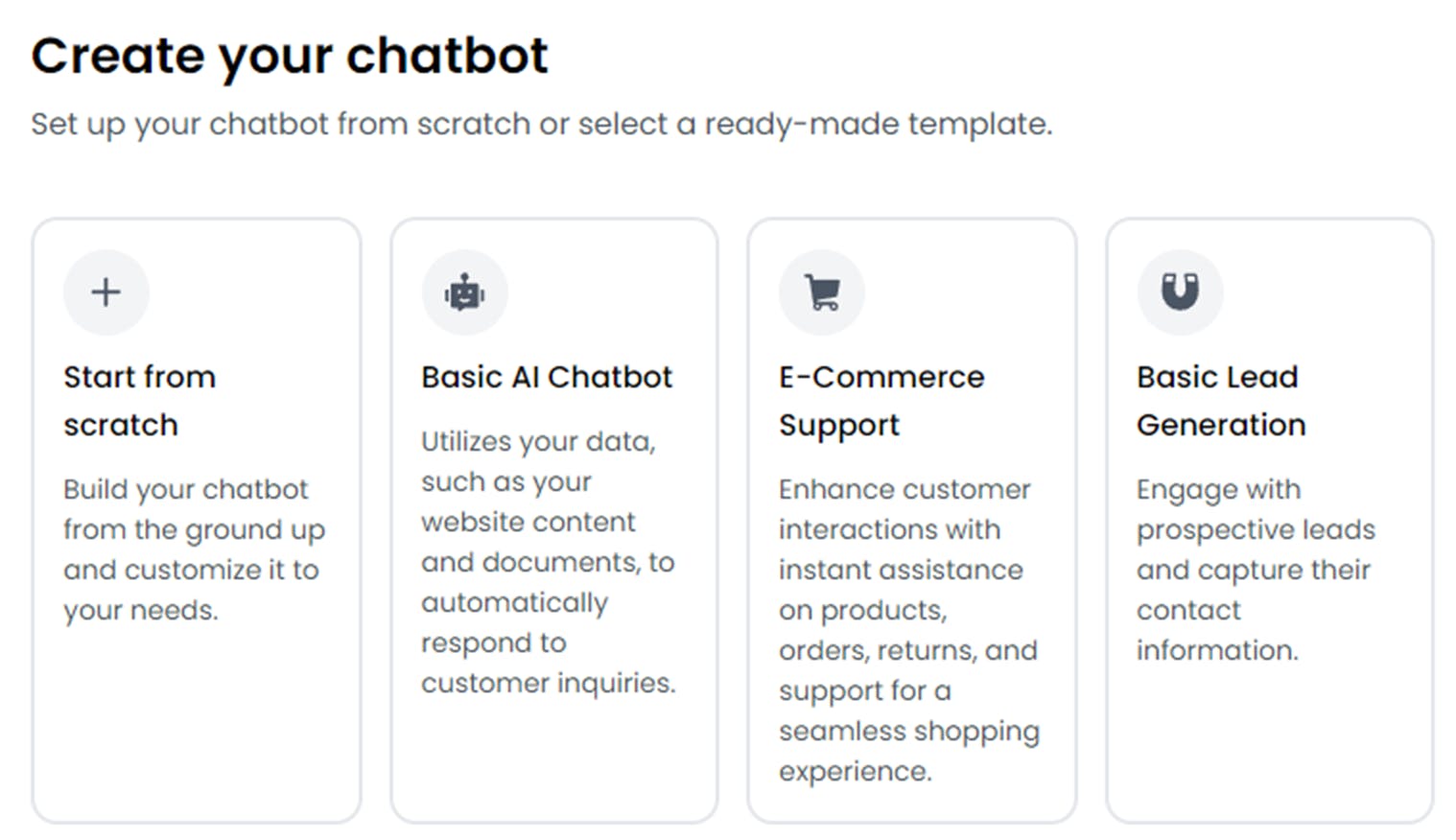
Step 3: Build Your Chatbot
Using Chatling’s drag-and-drop builder, design your chatbot’s flow:
- Create a Greeting: Start with a friendly message to welcome visitors.
- Add Interactive Elements: Include buttons, quick replies, or menu options to engage users.
- Map Responses: Answer common questions or provide links to relevant pages.
Chatling ensures your chatbot feels professional and user-friendly.

Step 4: Train Your Chatbot with Data
Upload FAQs, guides, or other content from your WordPress site. Chatling’s AI analyzes this data to create accurate, context-driven responses for your chatbot.
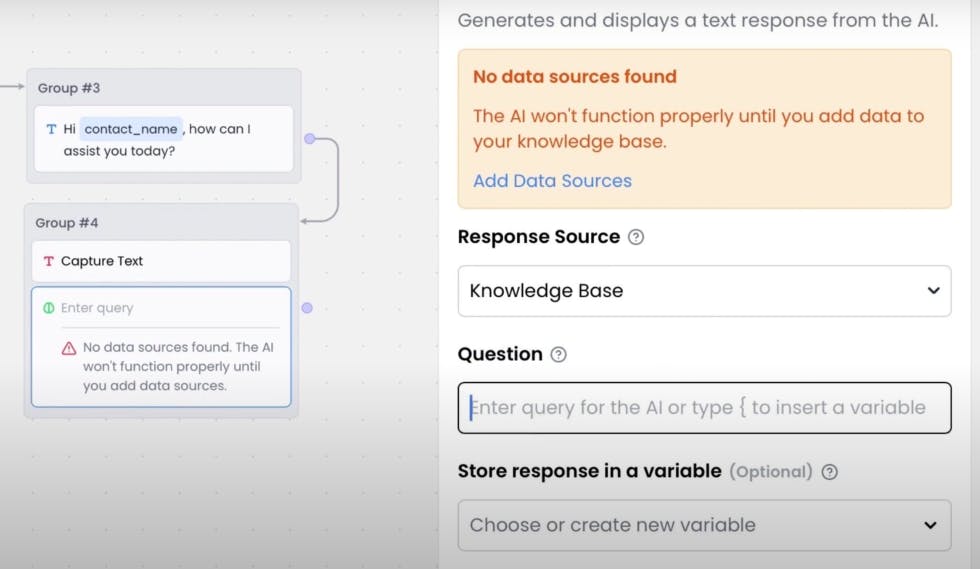
Step 5: Deploy Your Chatbot on WordPress
Integrating your chatbot is simple with Chatling’s WordPress plugin. Install the plugin, copy the provided code snippet, and paste it into your WordPress site.
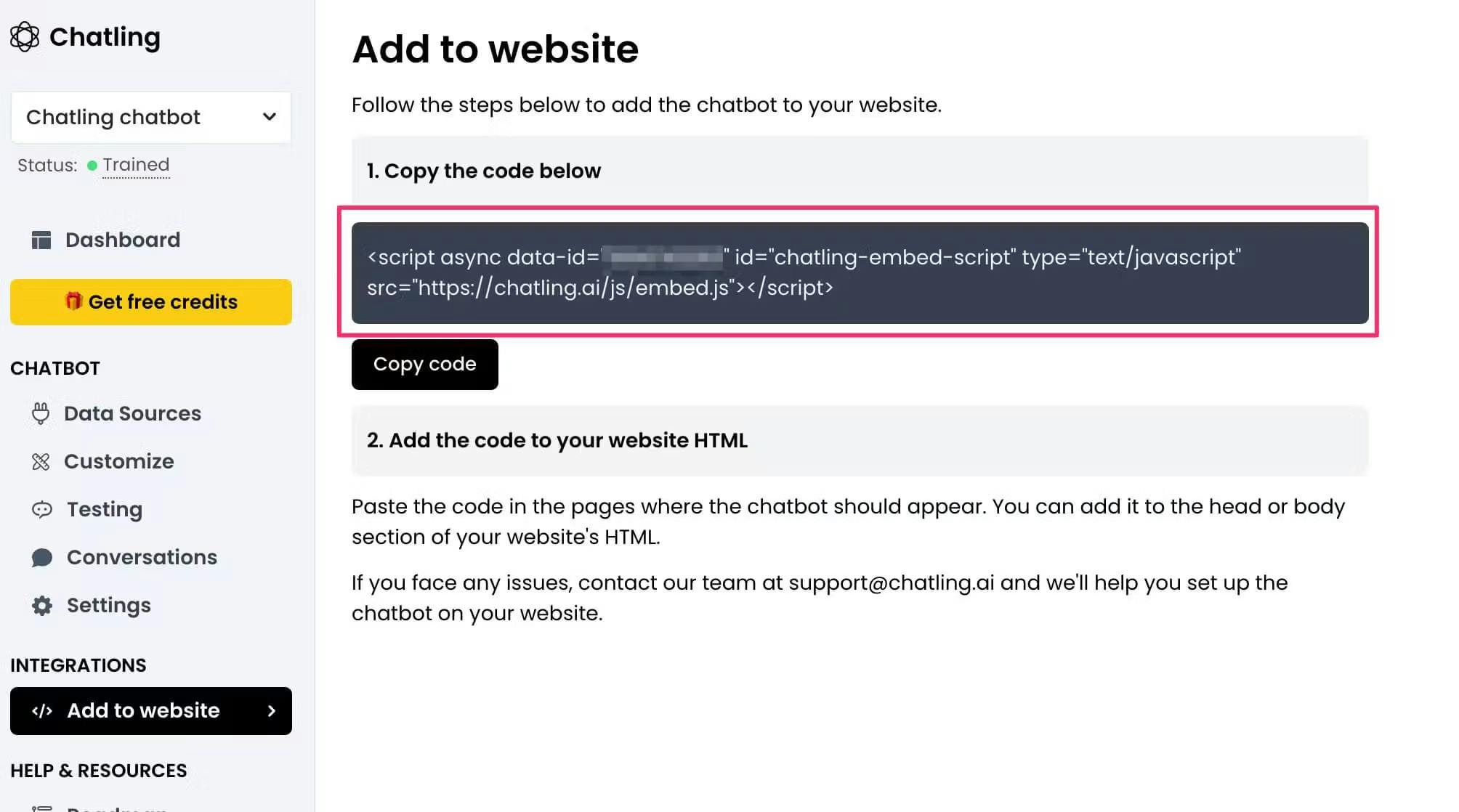
Go to your WordPress Settings > WP Headers and Footers from the sidebar, then paste the code snippet provided by Chatling and save. Your chatbot will go live within minutes, ready to engage visitors and automate interactions.

Effortlessly Build and Deploy Chatbots on Your WordPress Site with Chatling
A WordPress chatbot builder is the easiest way to create a chatbot that enhances your website’s functionality and user experience. With Chatling, you can design and deploy chatbots without coding, ensuring your site is always ready to engage, assist, and convert visitors.
Don’t wait—sign up for Chatling now and start building your chatbot effortlessly!
