Quick Summary
This article explains what a WordPress chatbot plugin is, highlighting its benefits. It emphasizes the importance of using such plugins for enhancing customer engagement and reducing support workload. For more details on integrating Chatling’s AI-powered chatbot, customizing it, and optimizing customer interactions, explore our blog and start transforming your website today.
Unlock the Power of WordPress Chatbots for Your Website
Over 30,000 people on WordPress use chatbot plugins to transform how they engage with website visitors. These plugins are reshaping the way businesses communicate, offering new opportunities for engagement and support. So, why aren’t you taking advantage of this game changer to boost your success?
In this Chatling article, we dive into what a WordPress chatbot plugin is and how our plugin can revolutionize your website’s customer interaction.
Why Listen to Us?
At Chatling, our AI-driven chatbot plugin integrates seamlessly with popular platforms. It also offers multilingual support in over 85 languages, and its intuitive drag-and-drop builder allows for easy customization without coding.

Companies like SnapDownloader have reported significant improvements in their customer service efficiency and workload reduction after implementing our solutions.
What Is a WordPress Chatbot Plugin?
A WordPress chatbot plugin is a tool that integrates AI-powered chatbots into WordPress websites to automate customer interactions. It enhances user engagement by providing instant, 24/7 responses and reducing support workload.
Functions include:
- Answering FAQs
- Collecting leads
- Resolving customer queries in real time
Plugins like Chatling also support multilingual communication and personalized branding for seamless customer interaction.
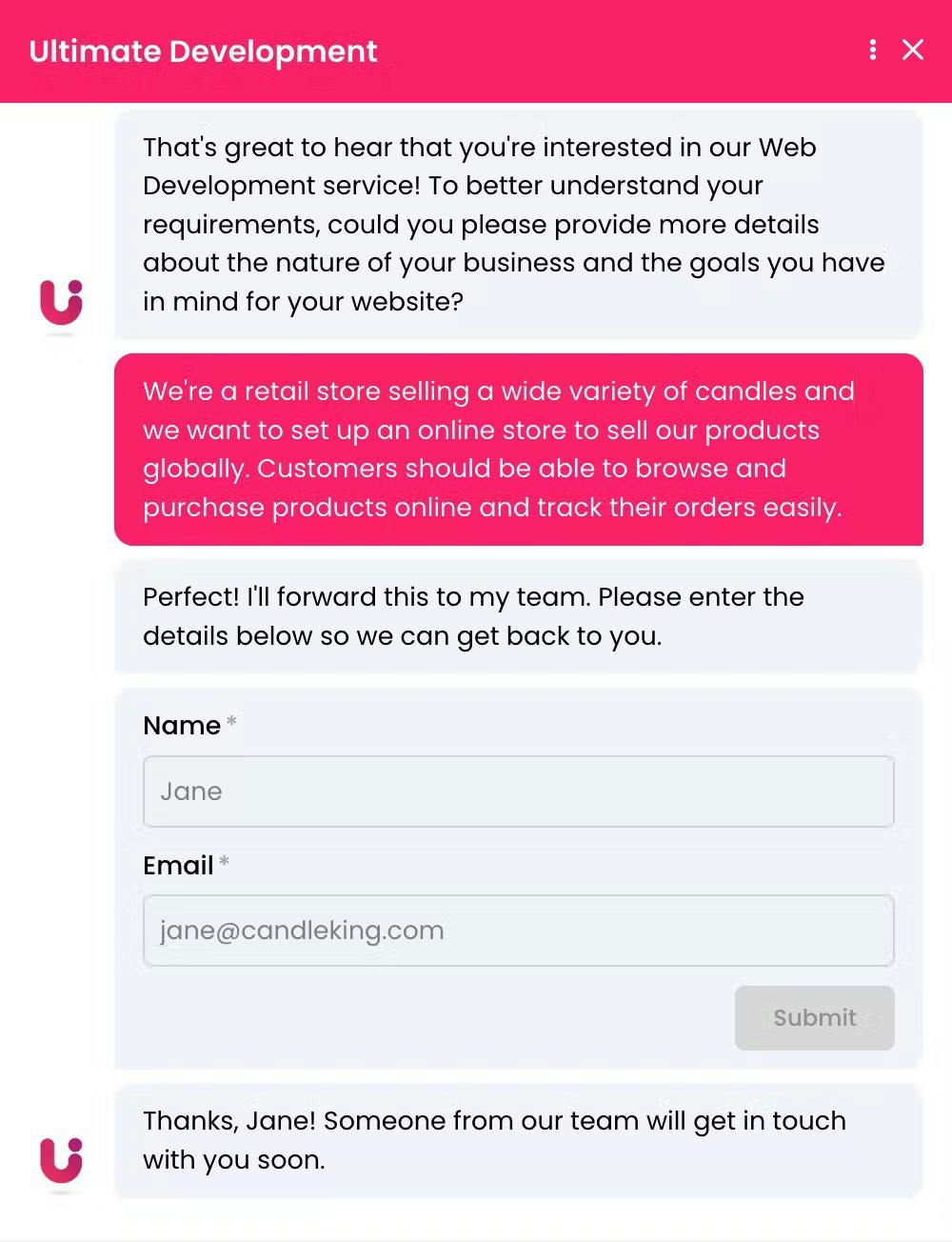
Its key features include easy setup, compatibility with multiple data sources, and integration with platforms like WhatsApp and Messenger, allowing for seamless communication and efficient management of customer interactions.
Industries like e-commerce, education, healthcare, and hospitality benefit from improved efficiency, reduced costs, and enhanced customer satisfaction through these plugins.
WordPress Chatbot Plugin Vs. Live Chat
Both WordPress chatbot plugins and live chat provide customer support, but they differ in functionality, efficiency, and cost.
Chatbots offer automated responses, are available 24/7, and can handle multiple inquiries at once. This makes them cost-effective, scalable, and ideal for managing high volumes of customer interactions without requiring additional human resources.
Live chat, on the other hand, involves human agents directly interacting with website visitors in real-time. It provides personalized support and detailed responses but is limited by the number of agents available and their capacity to manage multiple conversations.
The choice between a chatbot and live chat depends on your business needs. Chatbots are well-suited for automation, scalability, and reducing labor costs, while live chat offers a more human touch with personalized service, though at higher ongoing expenses.
Key Differences:
- Automation vs. Human Interaction: Chatbots automate responses with AI, while live chat relies on human agents.
- Availability: Chatbots work 24/7, offering instant responses, whereas live chat depends on agent availability.
- Scalability: Chatbots can handle unlimited queries simultaneously, while live chat is limited by agent capacity.
- Cost Efficiency: Chatbots reduce labor costs, while live chat incurs higher ongoing expenses.
- Personalization: Live chat offers personalized, human interaction, while chatbots provide pre-programmed or AI-generated responses.
Benefits of Using a WordPress Chatbot Plugin
24/7 Availability
A WordPress chatbot plugin ensures round-the-clock support, addressing customer queries instantly, even outside business hours. This reduces wait times and enhances user satisfaction.
Key advantages include:
- Consistent availability during holidays or peak seasons.
- Support across global time zones without additional staffing.
- Seamless handling of high volumes when live agents are unavailable.
Businesses maintain high service standards, driving trust and loyalty.
Cost Efficiency
WordPress chatbot plugins automate repetitive inquiries, minimizing the need for a large customer support team. This reduces operational costs and maximizes resource allocation.
- Eliminates hiring and training expenses for additional agents.
- Frees existing staff to focus on complex, high-value tasks.
Efficient automation streamlines support operations while optimizing budgets.
Scalability
WordPress chatbot plugins efficiently manage fluctuating traffic by handling unlimited simultaneous queries, ensuring consistent performance during peak times.
Advantages include:
- Seamless response to multiple users without delays.
- Scalable infrastructure that grows with your business.
This capability supports high-demand scenarios, such as product launches or seasonal promotions, ensuring uninterrupted customer service at scale.
How Chatling’s WordPress Chatbot Plugin Works
1. Integration with Website
To integrate Chatling's chatbot into your WordPress site, follow these steps:
- Sign in to Chatling: Access your account at Chatling.
- Obtain Embed Code: Navigate to 'Add to website' and copy the provided embed code.
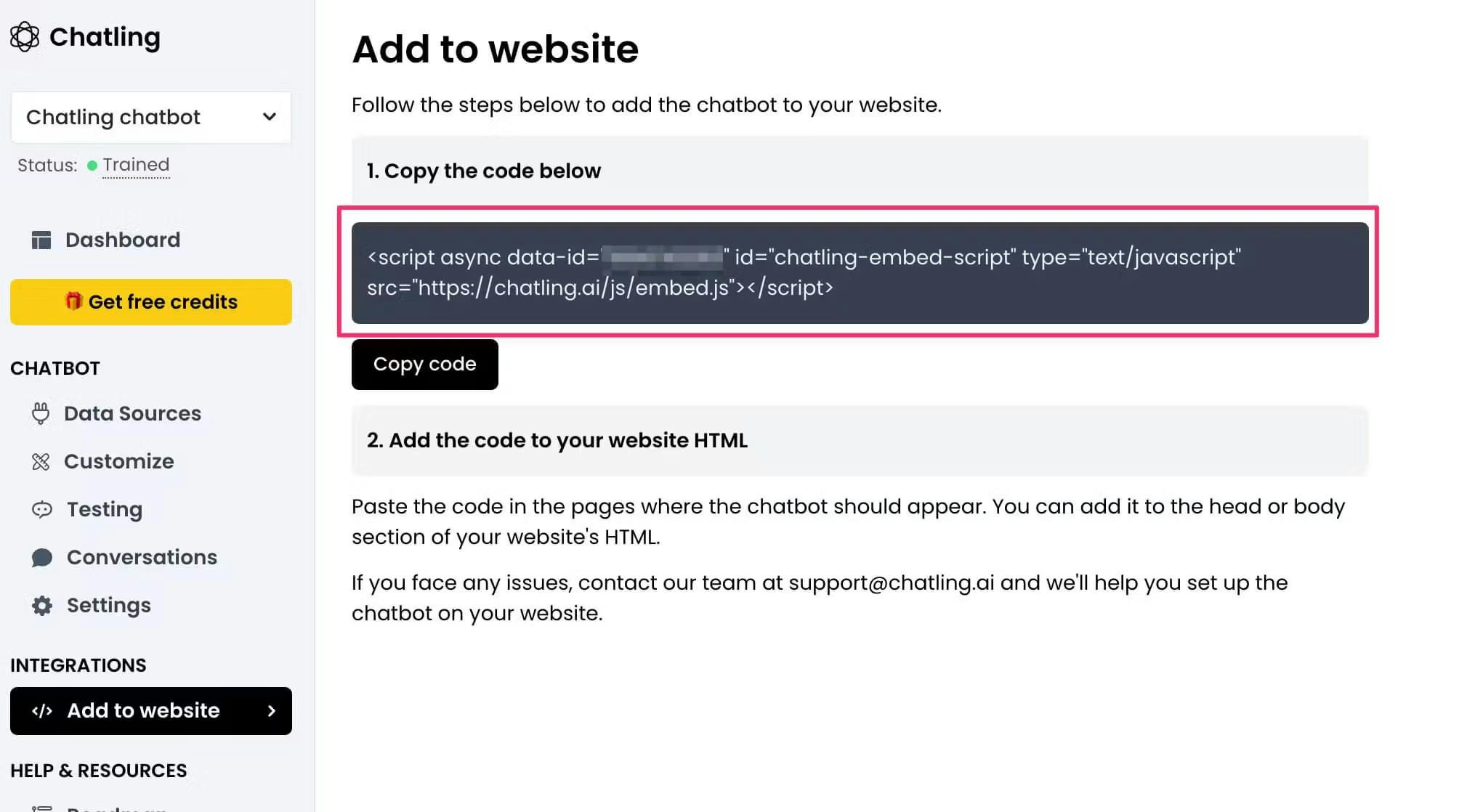
- Install WordPress Plugin: In your WordPress dashboard, go to Plugins > Add New, search for 'Insert Headers and Footers' by WPBrigade, install, and activate it.

- Add Embed Code: Go to Settings > WP Headers and Footers, paste the embed code into the header section, and save changes.

This integration embeds the chatbot into your website, enabling real-time visitor interactions.
2. Training the Chatbot
After integration, train Chatling's AI to provide accurate responses:
- Access Training Section: In your Chatling dashboard, navigate to ‘Knowledge Base’.

- Add Data Sources: Input URLs, upload documents, or enter text containing relevant information as data sources.

- Initiate Training: Allow the AI to process the data, creating a comprehensive knowledge base.
Regularly update these data sources to ensure the chatbot remains current and effective in addressing user queries.
3. Customization and Deployment
Customize Chatling's chatbot to align with your brand:
- Design Customization: Modify the chatbot's appearance—colors, fonts, and logo—to match your website's theme.
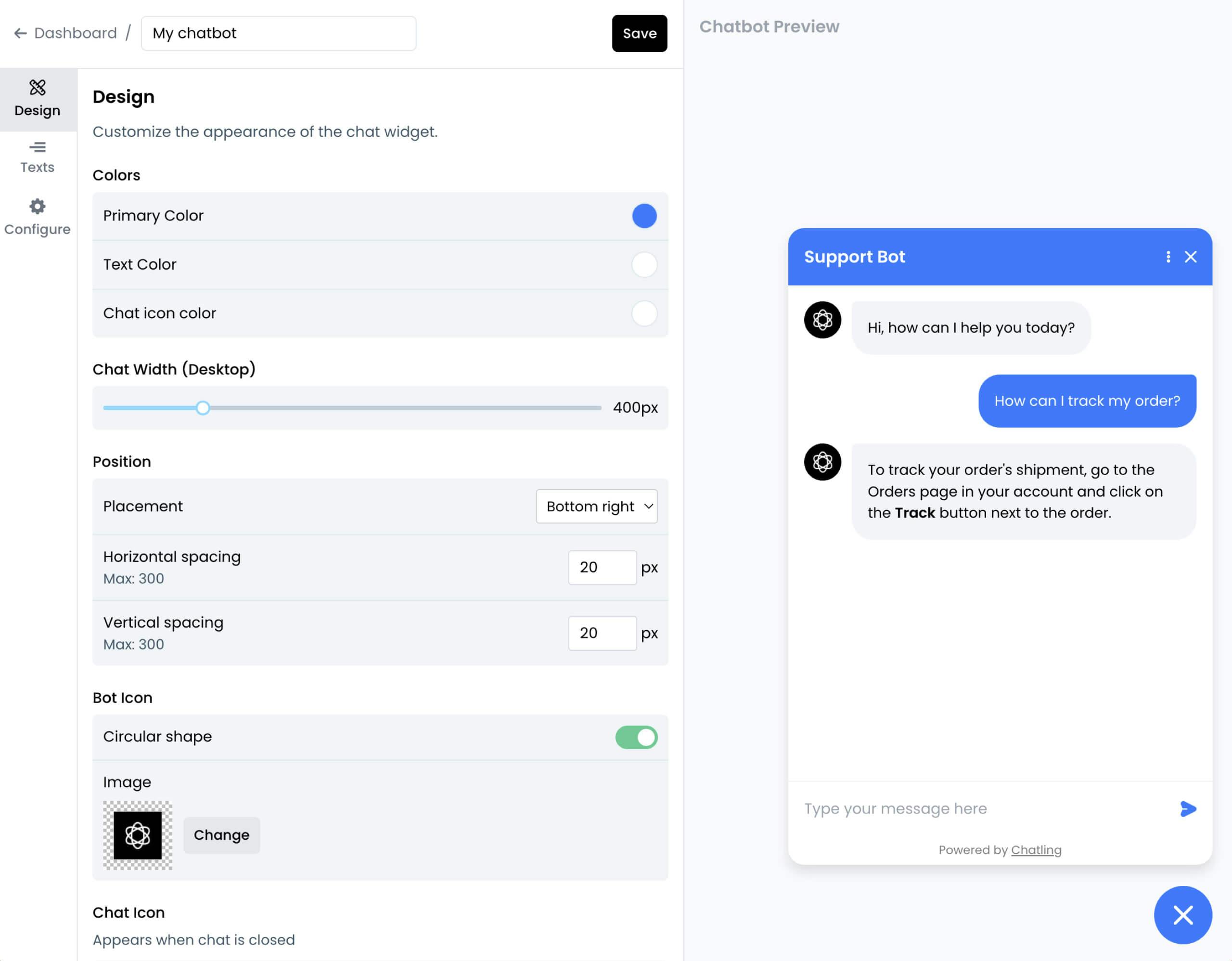
- Behavior Configuration: Set the conversational tone and predefined responses to reflect your brand's voice.

- Testing: Interact with the chatbot in a staging environment to ensure functionality and user experience.
- Deployment: Once satisfied, deploy the chatbot to your live site, providing users with an interactive support tool.

Ongoing monitoring and adjustments will help maintain optimal performance and user satisfaction.
Use Chatling for Your WordPress Chatbot Plugin
WordPress chatbot plugins transform customer engagement and are indispensable for modern businesses. Tools like Chatling take this functionality to the next level.
Our WordPress-compatible plugin delivers instant, AI-powered responses while supporting multilingual interaction and seamless customization. It’s a solution designed to optimize support and elevate user satisfaction.
Try Chatling for free today to revolutionize your Wordpress website's customer experience.
