Bubble is a robust no-code platform that helps developers and businesses design, develop, and launch websites and applications without writing a single line of code.
Its intuitive drag-and-drop builder and flexibility have made it a popular choice for individuals to bring their ideas to life in no time.
If you are looking to add a chatbot to your website, Chatling is the best option available. Our platform helps you build AI chatbots visually without writing any code and add it to your Bubble website instantly.
The following sections will guide you through adding Chatling to Bubble websites.
What is Chatling?
Chatling is a no-code AI chatbot platform designed to seamlessly integrate with websites, including those built on Bubble.
It enables businesses to build, customize, and deploy chatbots without any coding expertise. Its intuitive drag-and-drop builder makes it easy to build complex chatbots and flows instantly.
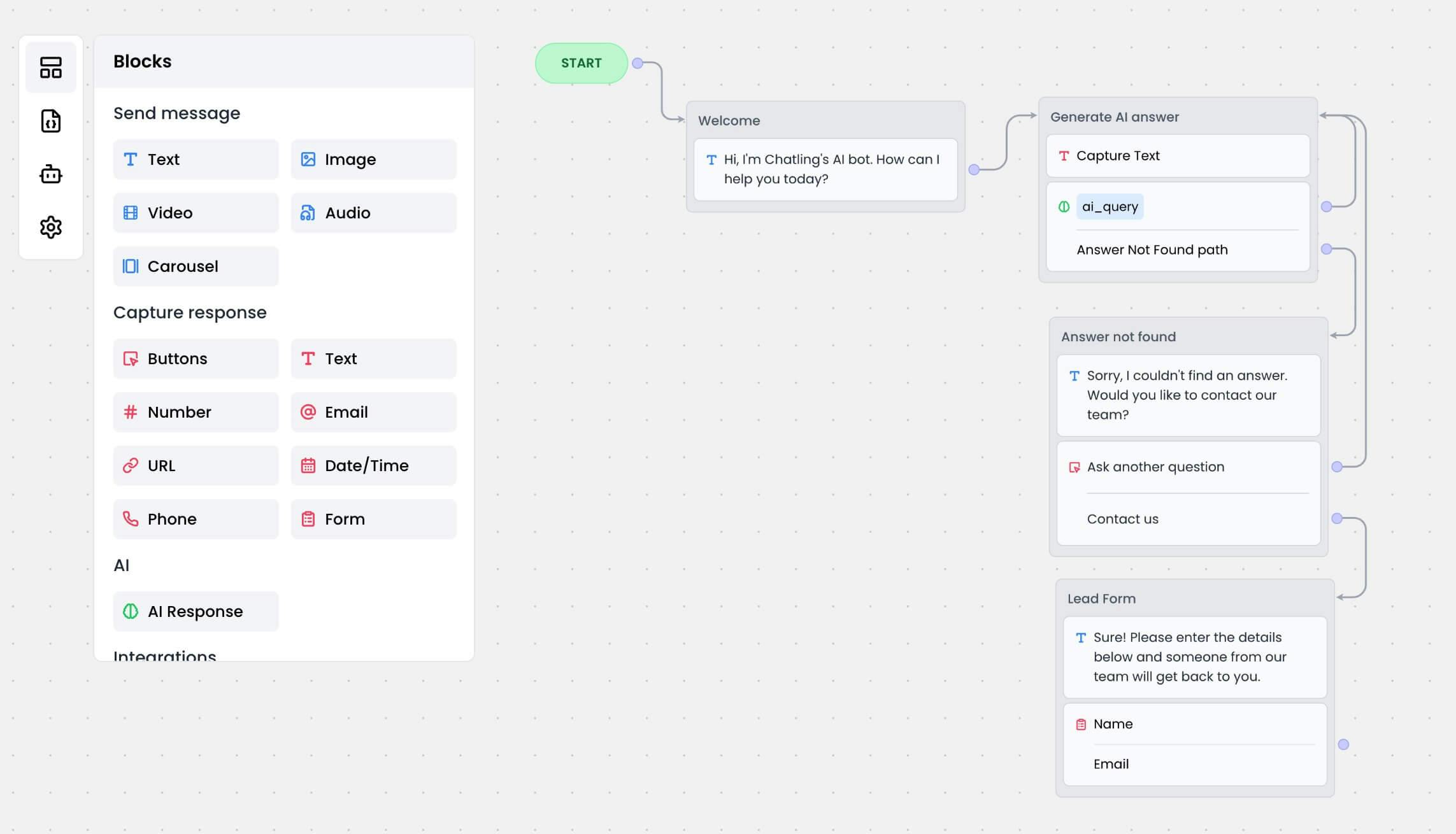
Powered by AI, the chatbot can be trained on your data, such as your website, knowledge base, and documents, to automatically understand and respond to user queries accurately.
This allows the chatbot to provide relevant, personalized responses based on your specific content, products, or services while automating customer support.
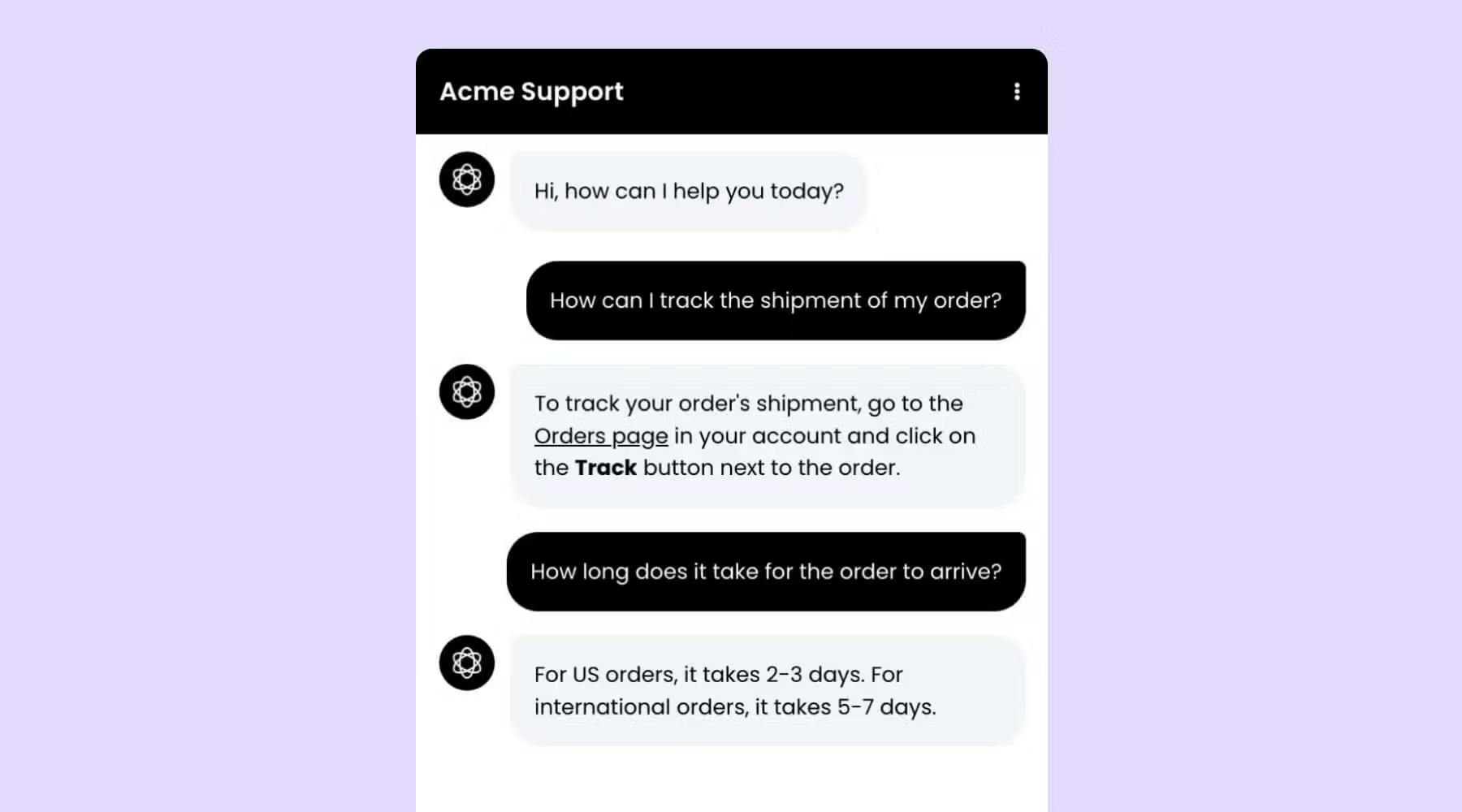
By adding Chatling to your Bubble site, you can provide instant support to visitors, answer their questions in real time, and easily guide them through your website.
How to Add a Chatbot to Bubble
This tutorial assumes that you have already created a Chatling account and have set up your chatbot.
1. Sign in to your Chatling account.
2. From the sidebar menu, click on Add to website.

3. Copy the widget code.

4. Go to your Bubble account and open the app/website where you want to add the chatbot.

5. On the side, click the gear icon to open Settings.

6. Go to SEO / metatags.

7. Under the SEO settings section, paste the widget code in the header or body textbox.

8. The settings will be saved automatically. Click the Preview icon to confirm that the chatbot has been added.
Note that this method only works on paid plans. If you're on a free account, Bubble doesn't load the chatbot widget.

Why Use Chatbots with Bubble?
Integrating chatbots into Bubble apps can enhance user engagement, automate customer service, and streamline lead generation processes.
Chatbots can provide instant support to potential customers, answer their queries in multiple languages, and improve the overall user experience.
Moreover, chatbots can reduce the workload on your customer support team by resolving the majority of the queries while sending complex ones to your team.
Benefits of Using Chatbots
- Enhanced User Experience: Chatbots offer immediate responses and personalized interactions, significantly improving the user experience on Bubble applications.
- Reduced Workload: Automating routine inquiries with chatbots reduces the workload on human agents, allowing them to focus on more complex tickets.
- 24/7 Customer Support: With Chatling, Bubble apps can offer round-the-clock support and answer user questions promptly, even outside business hours.
- Lead Generation and Sales: Chatling chatbots can proactively engage with users, collect leads, and even facilitate sales directly through the chat interface, boosting conversion rates.
- Increased Engagement: By engaging users proactively, chatbots can keep users on the site longer, reducing bounce rates and increasing the likelihood of conversion.
