Webflow is a fantastic web design platform that enables users to design, build, and launch responsive websites visually, without writing a single line of code.
Webflow is an all-in-one platform that offers design, animation, content management, and hosting. With It, anyone without coding expertise can create professional-quality websites quickly and efficiently.
If you're looking to add a chatbot to Webflow, this guide will show you how to do it with Chatling, a no-code chatbot builder platform.
What is Chatling
Chatling is a no-code AI chatbot builder designed to help businesses create and deploy chatbots across their websites effortlessly.
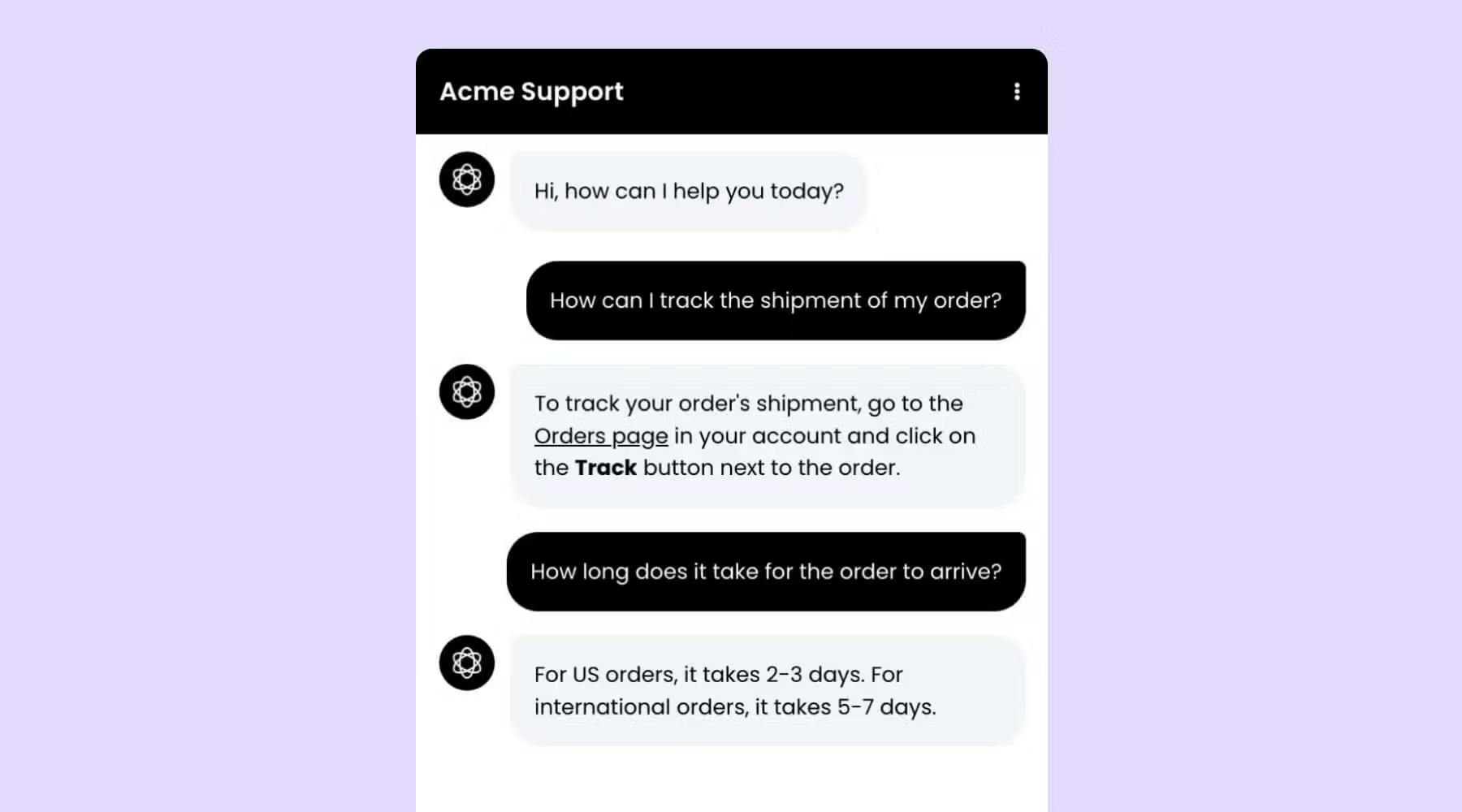
What sets Chatling apart is its visual building interface, which makes the process of chatbot creation seamless and accessible to users without any coding expertise.
It offers a range of pre-built blocks you can use to build the flow of your chatbots.
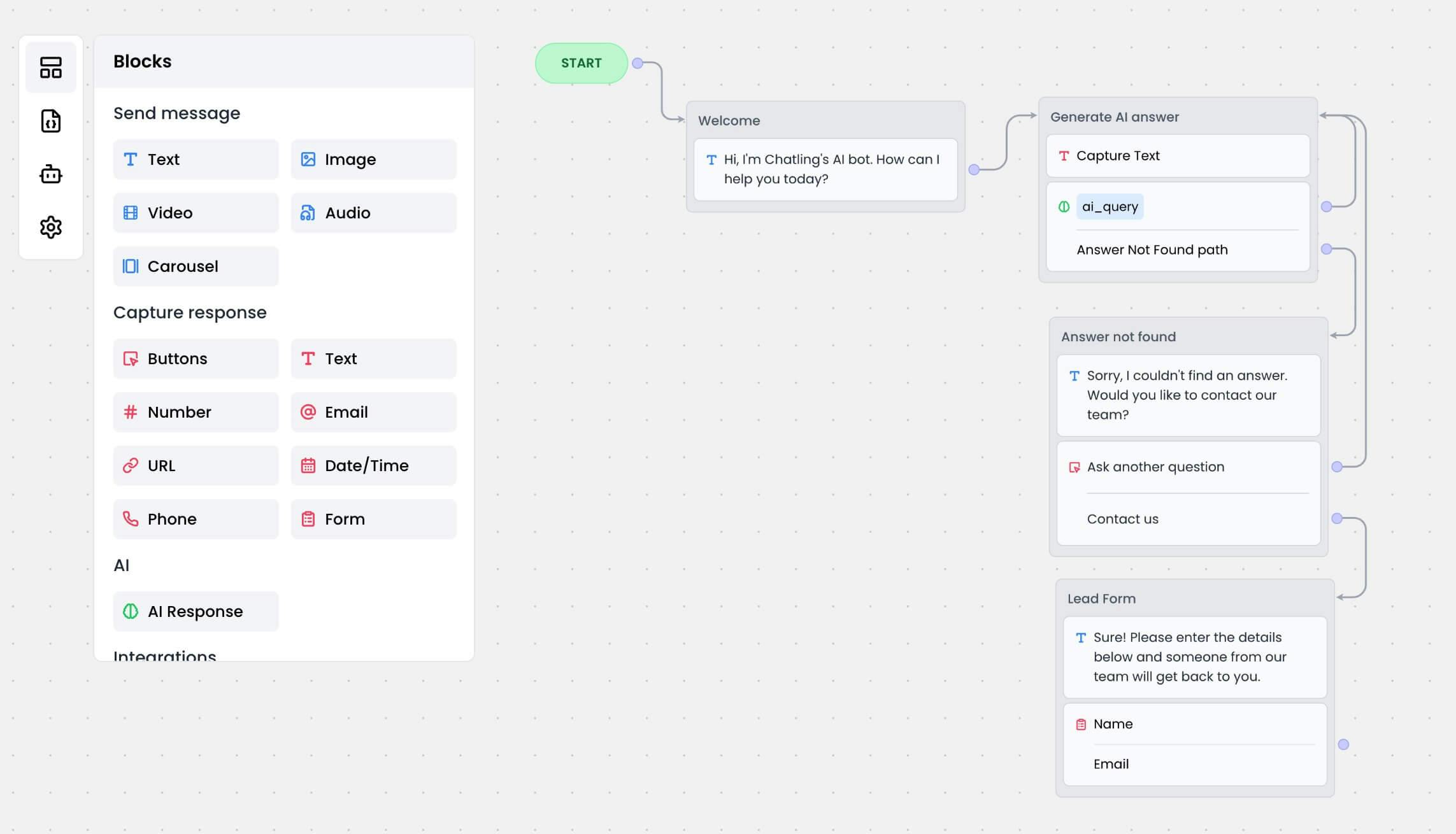
Chatling is powered by AI and allows users to train the bots on their websites, knowledge bases, documents, and other sources so the AI can answer customers automatically based on the information it's been trained on.
By integrating Chatling with your Webflow site, you can unlock new potentials in customer engagement and operational efficiency.
How to Add a Chatbot to Webflow
This tutorial assumes you have already created a Chatling account and have set up your chatbot. If you don't have an account, it's free to get started.
1. Go to your chatbot's dashboard in Chatling.
2. From the sidebar menu, select Add to website.

3. Select the display type and copy the widget code.

4. Go to your Webflow dashboard and open the website where you want to add the chatbot.

5. Click the webflow icon in the top left and select Site settings.

6. Click on Custom code from the sidebar.

7. Paste the chatbot widget code in the Head Code textbox and click Save.

8. Publish the website so the chatbot can go live on your Webflow website.

Why Use Chatbots with Webflow?
- Automated Customer Support: Our chatbots offer round-the-clock support to customers and website visitors and address their inquiries promptly. This significantly improves customer satisfaction and loyalty.
- User Satisfaction: Chatbots provide immediate answers to user queries, keeping visitors satisfied and improving conversion rates.
- Lead Generation: Chatbots can effectively capture visitor information, enabling businesses to follow up with leads more efficiently.
- Operational Efficiency: Automating repetitive tasks with chatbots allows staff to focus on more complex queries and tasks.
- Personalized Responses: By training the AI chatbots on your data, they can respond to customers accurately and provide customized support, making interactions feel more engaging and human-like.
